Just a couple of script font greetings for the Silhouette (and in .svg) today. (Must admit, I've been just a tad obsessed with making designs where the centers of the letters stay put once everything is cut and pulled up. It's sort of satisfying when that happens, no?) :-D
I figured that these sayings could be used for the front of a text-focused card design
or maybe even on the inside of the card for something a little out of the ordinary...?
A note about downloading SVG files.
In order to get a true svg (and not a png file) you should be sure to do it this way.
For those whose browser is Mozilla Firefox, click the
arrow in the top left-hand corner of google documents:
In order to get a true svg (and not a png file) you should be sure to do it this way.
For those whose browser is Mozilla Firefox, click the
arrow in the top left-hand corner of google documents:
For those of you whose browser is Internet Explorer,
first click the file tab then select download at the bottom:

And I thought I'd share the printable ombre papers for those of you who
don't have a cutting machine, but still want something new to play with:
-------------------------
Please Note! click images to enlarge before saving :-)
-------------------------
How to save these single papers directly from my blog:
PC users in Firefox/Chrome: Click on the paper you want & it will open a new window,
then right click on the image & choose "save link as"
then right click on the image & choose "save link as"
PC users in Explorer: Click on the paper you want & it will open a new window,
then right click on the image & choose "save target as"
.
Mac users: Please visit the flickr links for each paper, then right click select 'all sizes'
& click on "download the original size of this photo"
& click on "download the original size of this photo"
This digital work is offered up for free, but mainly for personal use or handmade sale items only.
Please do not use these to make digital papers or kits for sale, nor mass produced items.
If you have any questions, please be sure to read my terms of use here. Thanks!
If you have any questions, please be sure to read my terms of use here. Thanks!
Hope Christmas isn't sneaking
up on you too quickly! ;-)
P.S. If you would like to make your own stencil font from any style font, there's a video tutorial here by Margaret Wilburn using the rectangle tool. The 'knife tool' video she mentions is here.
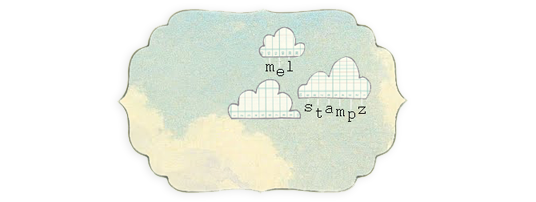




















11 comments:
Thanks so much for the studio files - you are so clever
Thank you for this great file. It cuts so beautifully and even the letters come off and can make another card. Love it.
I am a new Silhouette Cameo user and I just love your files.
Myrna
I tried to download the svg files for the Happy Merry Christmas but nothing would open on my downloads. They look gorgeous and thank you for sharing and working so hard.
Hi Lenoria, I think it should be fixed now? I popped by your lovely blog to say hi. Please email me if the svg is still misbehaving for you. ;-) And thanks so much for you lovely words. :-)
Thank you Mel for sharing and having these in the svg format. Will you be adding the svg format to your previous files too?
Thank you so much for these wonderful creations. You are very generous to offer them.
Thanks, sweetie! you're the bestest!!!
So super cute! I want a silhouette, I just don't know if I'd use it often enough to justify the price. I love your print outs, though!
Thanking you Thanking you HOHOHO!
That is fantastic! Thank you so much for sharing!
ty
Post a Comment