These little quails are ultra high in the cute quotient, don't ya think?
People's Exhibit A: the little quail coiffure:

teeheehee *lurve* that hair-do & that little expression too!
These cutie patooties quails are from the new Angel's Landing
digital set called Ho Ho Holidays...
...and so is this Ho Ho Ho sentiment.
I had a blast adding 3D holly berries to it:
(by stitching on some red glass seed beads)
-1-
Gatefold cards? Love em!
But the way they stand funny? Not so much!
But the way they stand funny? Not so much!
So, I thought I'd fake it. It's hard to tell from the photos, but this is a gatefold mounted on a regularly folded square card...
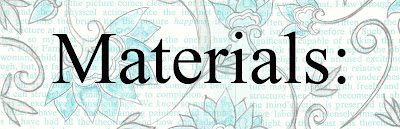
- Ho Ho Holidays digital set (Angel's Landing)
- Ink jet printer, clear embossing powder, & heat gun
- Ledger paper image (linked below) printed on cardstock and...
- ....painted with white acrylic paint
- Copic markers, white souffle pen
- BasicGrey Christmas paper
- Paper piercer, red thread, & needle
- White ribbon
- Scor-pal (or another scoring tool)
- Adhesive, Scissors & paper cutter
- Red glass seed beads

Step 1) Shape the card front
A) Cut cardstock to measure 5 x 11 inches
B) Score to make gatefold (at the 2.5 & 7.5 inch marks) & fold it
C) Round two edges (I traced an oval Creative Memories cutting template to get these curves)
D) Add patterned paper
E) Punch slots for ribbon

Step 2) Add a piece of patterned paper on the inside (in the area that shows)

Step 3) Close the card & tie with a ribbon (I stuck a little double-sided tape inside under each gatefold flap to keep it nice & flat)

Step 4) Print Ho Ho Ho sentiment & make mat
A) Print ledger paper on a sheet of cardstock
B)Paint over ledger paper with an acrylic paint wash (white paint & a little water.) Sand the painted paper a little to make the embossing stick.
C)Dry it well (under a book, if needed to reduce curl)
D)Print & heat emboss the images (clear embossing powder over wet ink jet printer ink)
To make a coordinating custom Copic coloured cardstock (like the green-coloured mat above) just colour the acrylic painted paper with New Leaf Copic marker. The paint lets you blend it with your finger while it's wet or a colourless blender or stippling the brush strokes for a textured look, if you like.

Step 5) Create the little Quail ornaments:
A) Use the acrylic painted paper (described above) to print & emboss the quail images.
B1) Colour them with Copic markers & a Sakura Souffle pen (white dots).
B2) Colouring (the rambling on & on version)...
Copic colouring on acrylic paint:
I know I ramble on about embossing digis constantly, but it's SOoooooh cool & I enjoy it so much that I can't help but share it again in case you've missed other posts where I blather on about it. ;0). Just heat emboss quickly after printing the way you would with stamped ink.
Colouring on painted paper with Copics is WAY easier than the traditional copic method on more absorbent paper. You can get similar effects by painting with gesso, gel medium, digital grounds, etc...
The paint makes colouring very quick, since you can get fun brush strokes without using a colourless blender to bleach it out. It also lets you erase mistakes. You do need Copics (or other alcohol-based markers) since the paint is waterproof, but you could get similar digital embossing and effects by using gesso instead and experimenting with whatever markers you have--S.U. markers need embossing, but that's a neat effect in itself.)
ok, back to the card.... ;o)
C) Punch the quails out with a circle punch 1 1/4 inch
D) Mat with another circle (made from the coloured Copic paper & punched with a 1 3/8" circle punch
E) Stitch with red thread.

Step 6) Adhere the pieces and stitch to embellish.
click this photo if you'd like to see the details enlarged:
Step 7) Finally, mat the faux gatefold front (I used a bright turquoise mat) & adhere to a regular card (this one is a soft blue, top folded, 5 1/2 inch square card.)
-2-
Click the pic to download the ledger paper
(or the links below):

1) Ledger Paper PDF
2) Ledger paper JPG
(or the links below):

1) Ledger Paper PDF
2) Ledger paper JPG
-3-
Judi's Angel's Landing blog is filled with inspiration
(and links to the design team's gorgeous work!)
(and links to the design team's gorgeous work!)
Thank You so much for taking the time to stop in;
hope you have a beautiful day!
P.S. There are 3 additional posts on my ol' blog today! (kooky, hey?) So, please pop by if you are so inclined. :o)
P.P.S.
More Angel's Landing Projects in these posts:







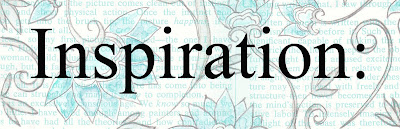
Oh.My.Gosh. This is freaking fantastic, Mel!!! I love what you did with Judi's image!!!
ReplyDeleteBrilliant!!!! Love this! I have GOT to try the acrylic paint/digi stamp method. It sounds so cool!!
ReplyDeletewell....I just *lurve* it all!!! you're just too talented my friend!
ReplyDeleteWhat a beautiful holiday card Mel. Love the layout of the card and the holly berries are delightful.
ReplyDeleteSo cute, Mel. The idea to make a faux gatefold is so neat, since there's no need to untie a perfect bow to open it. Thanks for taking the time to explain all the steps in detail. Your directions are always so clear and easy to follow.
ReplyDeleteThis so beautiful! I enjoy all your tutorials.
ReplyDeleteMeg this is wonderful! You never cease to amaze me!!!
ReplyDeleteWonderful tutorial and such a terrific card. Thanks
ReplyDelete