
Just a little a pun-riddled card that I made a 'print and cut card kit' for, in the Silhouette Studio Designer Edition software. You should be able to use it in the free version of the software just fine though.
Here's the inside of the card:
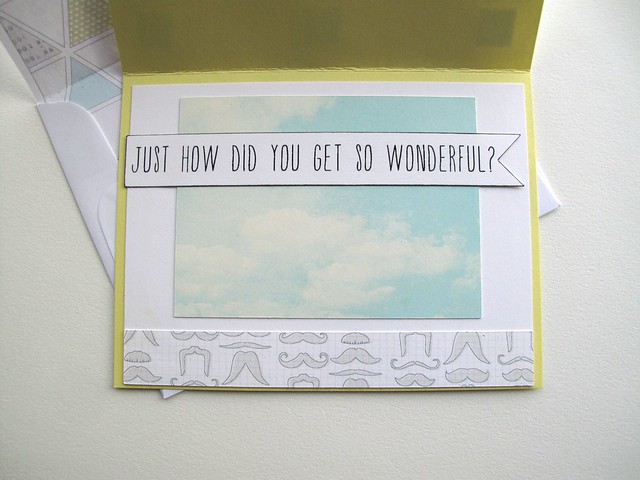
The mustachio'ed smiley face was cut out of white cardstock (it cuts the mustache out of the circle): To add colour to him I just used Mustard Seed Distress Ink. That was backed with another circle with the mustache detail in Pumice Stone Distress Ink & doodled lines of black Sharpie marker. His eyes were added with the sharpie too:

And here's the print & cut .studio file in case you'd like to use it...
And you might remember this mustache paper (and overlay) from earlier days. It's one of my free printable paper sets and is available here in zip flies, if you like it:
... in many hues on white and in solid too:
The triangle paper that I used to line the envelope is available here, as part of a free set if you like it.
Hope you're having an incredible week!
Love,




Fabulous! Mel, can I just ask a quick question... Is that a typeface you've used or an alphabet stamp??? Jo x
ReplyDeleteHi Dotty Jo, it's a typeface. I tried to find the name for you, but unfortunately i don't have all my old fonts transferred over yet. As soon as I get my old PC fired up (in a few days) I'll let you know the specific font if you like. <3
ReplyDelete*snicker*... too cute!
ReplyDeleteOh my gosh, this is so fun! What a delightful card!!
ReplyDeleteMy daughter would love love love this...she has a thing for all things mustache-ish!
ReplyDeleteI also "moustache" you what font you used. Love it! Thanks for all your sharing.
ReplyDeleteGosh Mel, we just got you back and now you are gone again! I know I'm not the only one who misses you.
ReplyDelete
ReplyDeletethank you
سعودي اوتو
Hi Mel,
ReplyDeleteDarling card as usual. Haven't seen you in awhile. Hope all is well. :)
Open the files you created, then save them as a studio file. You can then transfer the files onto your new computer - I'd suggest in a specific folder - and open them using file,open. Once open on your new computer you should be able to save them to your library for easy access by using the save as feature :-) Hope that helps.
ReplyDeleteMerci beaucoup pour cette idée de carte ...et pour les moustaches !!
ReplyDeleteBises
Domi