Would you believe that the free overlay total is at
139 overlays and counting?
(I might have a wee little addiction) ;-)
Since overlays can be hard to find on flickr (because as PNG files with transparency they appear either invisible or very funny looking on flickr) I thought I'd assemble an easy to browse page and have the overlays linked here on the blog to make downloading them a little more simplified for you.
These are not intended for commercial use.
-1-

- These overlays all measure 12.5 inches square.
- They are 350dpi for print quality.
- Some are simple geometric patterns & some are hand drawn or based on antique images.

Here's how they work...
All of the 100+ overlay examples below show
solid grey where there is transparency.
The white parts will always stay white & the grey parts will always
be replaced by whatever colour or pattern you overlay them onto.
So if this is the overlay example:
and you place that overlay over turquoise textured
patterned paper, like this, for instance:
Then this will be the result:
-2-

How to save these files....
In Firefox: click to open the image page - then right click on the image - choose "save link as"
In Chrome: right click on the image - choose "save link as"
In Explorer: click to open the image page - then right click on the image - then choose "save target as"

If I might make some
suggestions for file saving?
1) Please check to be sure you are saving as PNG. This allows for the layers.
2) Use these PNGs in Photoshop or gimp (or another program that supports the transparency of the layers).
3) You might want to name the overlays so you can find them later: Just copy the name of the overlay you are downloading from this blog post & paste it in when you save the overlay file.
3) You might want to name the overlays so you can find them later: Just copy the name of the overlay you are downloading from this blog post & paste it in when you save the overlay file.
-4-
3) tiny Moroccan tile (solid) overlay:
4) tiny Moroccan tile (outline on white) overlay:
5) tight zig zag chevron overlay:
6) medium hexagon (outline) overlay:
7) world map overlay:
8) modern ledger overlay:
9) antique ledger (on white) overlay:
10) subtle Moroccan tile (on white) overlay:
11) subtle Moroccan tile (solid) overlay:
12) subtle tiny Moroccan tile (on white) overlay:
13) tiny subtle Moroccan tile (solid) overlay:
14) dress pattern overlay:
15) architectural quatrefoil (on white) overlay:
16) tiny architectural quatrefoil (on white) overlay:
17) wood grain/faux bois (on white) overlay:
18) wood grain/faux bois (solid) overlay:
19) french script overlay:
20) antique typography overlay:
21) medium zig zag chevron overlay:
22) medium dots outline overlay:
23) ML mod notebook overlay:
To save these files, right click and...
in Firefox or Chrome choose "save link as"in Explorer choose "save target as"
24) big chevron overlay:
25) big ultra thin chevron overlay:
26) medium stripe overlay:
27) medium dots (on white) overlay:
28) medium dots (solid) overlay:
29) coffee text overlay
To save these files, right click and...
in Firefox or Chrome choose "save link as"in Explorer choose "save target as"
33) vintage vine (vine on white) overlay:

34) subtle sketched chevron overlay:

35) distressed houndstooth fabric overlay:

36) globe pattern overlay:

37) text (on white) overlay:
(an antique flower making article -- it mentions stamps!)
38) tiny triangle (outline) overlay:

39) tiny triangle (solid) overlay:

in Explorer choose "save target as"
40) subtle graph (on white) overlay:

41) floral vine (on white) overlay:

42) floral vine (solid) overlay:

43) 'dream' dictionary definition overlay:

44) Rapunzel text overlay:

45) subtle random stripe overlay:

46) capital alphabet overlay:

47) tiny rounded quatrefoil (on white) overlay:

48) vintage fabric overlay:

49) tiny subtle graph (on white) overlay:

50) bubbles (on white) overlay:

51) double chevron overlay:

52) tiny hexagon or honeycomb
(outline on white) overlay:

in Explorer choose "save target as"
53) double patterned chevron overlay:

54) ML damask (outline) overlay:

55) extra small hexagon (solid) overlay:

56) extra small hexagon (outline) overlay:

57) paper-pieced chevron (outline) overlay:

58) paper-pieced chevron (solid) overlay:

59) tiny dot (solid) overlay:

60) tiny dot (on white) overlay:

in Explorer choose "save target as"
61) grammar wheel overlay:

62) subtle diamond (on white) overlay:

63) patterned diagonal stripe overlay:

64) tiny circles (solid) overlay:

65) tiny circles (on white) overlay:

66) patterned circle overlay:

67) pencil damask (solid) overlay:

68) pencil damask (outline on white) overlay:

in Explorer choose "save target as"
69) overlapping circles (outline on white) overlay:
70) overlapping circle solid (overlay):

71) lowercase alphabet (outline) overlay:

72) stitched chevron overlay:

73) circular grid (solid) overlay:

74) circular grid (outline) overlay:

75) checker overlay:
(white with grey distress)

76) subtle overlapping circles (outline) overlay:

77) soft floral overlay:

78) mustache overlay (on white)

79) medium diagonal stripe overlay:

in Explorer choose "save target as"
80) bus ticket (London) overlay:
(Thanks to Sweetly Scrapped for the ticket image available here)

81) small scale star map overlay:

82) large scale star map overlay:

83) Graphics Fairy botanical twig overlay:

84) Graphics Fairy leaf field journal overlay:

85) large subtle triangle (outline) overlay:

86) small scale leafy alphabet overlay:

87) large scale leafy alphabet overlay:

88) small scale graph (solid) overlay:

89) small scale graph (outline) overlay:

in Explorer choose "save target as"
90) large scale flower doodle overlay:

91) sewing instruction text overlay:

92) graph (solid) overlay:

93) graph (outline on white) overlay:

94) bold triangle (outline on white) overlay:

95) pin stripe overlay:

96) pomegranate & flower Moroccan tile (solid) overlay:
97) pomegranate & flower Moroccan tile (on white) overlay:
98) small diamond (solid) overlay:

99) small diamond (on white) overlay:

in Explorer choose "save target as"
100) sketched Moroccan tile overlay:

101) retro time sheet overlay:

102) quatrefoil (solid) overlay:

103) quatrefoil (outline on white) overlay:

104) art deco alphabet overlay:

105) patterned heart overlay:

106) plain heart overlay:

in Explorer choose "save target as"
107) Graphics Fairy (bold) damask overlay:

108) Graphics Fairy (low contrast) damask overlay:
109) Graphics Fairy (outline) damask overlay:

110) Argyle overlay:

111) outline circles overlay:

34) subtle sketched chevron overlay:
35) distressed houndstooth fabric overlay:
36) globe pattern overlay:
37) text (on white) overlay:
(an antique flower making article -- it mentions stamps!)
38) tiny triangle (outline) overlay:
39) tiny triangle (solid) overlay:
To save these files, right click and...
in Firefox or Chrome choose "save link as"in Explorer choose "save target as"
40) subtle graph (on white) overlay:
41) floral vine (on white) overlay:
42) floral vine (solid) overlay:
43) 'dream' dictionary definition overlay:
44) Rapunzel text overlay:
45) subtle random stripe overlay:
46) capital alphabet overlay:
47) tiny rounded quatrefoil (on white) overlay:
48) vintage fabric overlay:
49) tiny subtle graph (on white) overlay:
50) bubbles (on white) overlay:
51) double chevron overlay:
52) tiny hexagon or honeycomb
(outline on white) overlay:
To save these files, right click and...
in Firefox or Chrome choose "save link as"in Explorer choose "save target as"
53) double patterned chevron overlay:
54) ML damask (outline) overlay:
55) extra small hexagon (solid) overlay:
56) extra small hexagon (outline) overlay:
57) paper-pieced chevron (outline) overlay:
58) paper-pieced chevron (solid) overlay:
59) tiny dot (solid) overlay:
60) tiny dot (on white) overlay:
To save these files, right click and...
in Firefox or Chrome choose "save link as"in Explorer choose "save target as"
61) grammar wheel overlay:
62) subtle diamond (on white) overlay:
63) patterned diagonal stripe overlay:
64) tiny circles (solid) overlay:
65) tiny circles (on white) overlay:
66) patterned circle overlay:
67) pencil damask (solid) overlay:
68) pencil damask (outline on white) overlay:
To save these files, right click and...
in Firefox or Chrome choose "save link as"in Explorer choose "save target as"
69) overlapping circles (outline on white) overlay:
70) overlapping circle solid (overlay):
71) lowercase alphabet (outline) overlay:
72) stitched chevron overlay:
73) circular grid (solid) overlay:
74) circular grid (outline) overlay:
75) checker overlay:
(white with grey distress)
76) subtle overlapping circles (outline) overlay:
77) soft floral overlay:
78) mustache overlay (on white)
79) medium diagonal stripe overlay:
To save these files, right click and...
in Firefox or Chrome choose "save link as"in Explorer choose "save target as"
80) bus ticket (London) overlay:
(Thanks to Sweetly Scrapped for the ticket image available here)
81) small scale star map overlay:
82) large scale star map overlay:
83) Graphics Fairy botanical twig overlay:
84) Graphics Fairy leaf field journal overlay:
85) large subtle triangle (outline) overlay:
86) small scale leafy alphabet overlay:
87) large scale leafy alphabet overlay:
88) small scale graph (solid) overlay:
89) small scale graph (outline) overlay:
To save these files, right click and...
in Firefox or Chrome choose "save link as"in Explorer choose "save target as"
90) large scale flower doodle overlay:
91) sewing instruction text overlay:
92) graph (solid) overlay:
93) graph (outline on white) overlay:
94) bold triangle (outline on white) overlay:
95) pin stripe overlay:
96) pomegranate & flower Moroccan tile (solid) overlay:
97) pomegranate & flower Moroccan tile (on white) overlay:
98) small diamond (solid) overlay:
99) small diamond (on white) overlay:
To save these files, right click and...
in Firefox or Chrome choose "save link as"in Explorer choose "save target as"
100) sketched Moroccan tile overlay:
101) retro time sheet overlay:
102) quatrefoil (solid) overlay:
103) quatrefoil (outline on white) overlay:
104) art deco alphabet overlay:
105) patterned heart overlay:
106) plain heart overlay:
To save these files, right click and...
in Firefox or Chrome choose "save link as"in Explorer choose "save target as"
107) Graphics Fairy (bold) damask overlay:
108) Graphics Fairy (low contrast) damask overlay:
109) Graphics Fairy (outline) damask overlay:
110) Argyle overlay:
111) outline circles overlay:
112) large scale interlocking circle (on white) overlay:
113) medium scale interlocking circle (on white) overlay:
113) medium scale interlocking circle (on white) overlay:
115) ML soft floral solid (on white) overlay:

in Explorer choose "save target as"
These bold overlays are very simple & handy for
filling with different patterns or colours...
116) Bold circle overlay:

117) random small rectangle overlay:


119) small distressed squares overlay:

120) small distressed diamond overlay:

To save these files, right click and...
in Firefox or Chrome choose "save link as"in Explorer choose "save target as"
These bold overlays are very simple & handy for
filling with different patterns or colours...
116) Bold circle overlay:
117) random small rectangle overlay:
119) small distressed squares overlay:
120) small distressed diamond overlay:
122) small square overlay:

123) large batik flower overlay:

124) small batik flower (on white) overlay:

123) large batik flower overlay:
124) small batik flower (on white) overlay:
125) varied batik flower overlay:

126) large octagon (solid) overlay:

127) large octagon (outline) overlay:

128) medium octagon (solid) overlay:

129) medium octagon (outline) overlay:

130) small octagon (solid) overlay:

131) small octagon (outline) overlay:

132) scallop wave (solid) overlay:

133) scallop wave (outline on white) overlay:

134) large hexagon (solid) overlay:

135) large hexagon (outline on white) overlay:

136) medium hexagon (solid) overlay:

137) medium hexagon (outline on white) overlay:
138) small hexagon (solid) overlay:

139) small hexagon (outline on white) overlay:

126) large octagon (solid) overlay:
127) large octagon (outline) overlay:
128) medium octagon (solid) overlay:
129) medium octagon (outline) overlay:
130) small octagon (solid) overlay:
131) small octagon (outline) overlay:
132) scallop wave (solid) overlay:
133) scallop wave (outline on white) overlay:
134) large hexagon (solid) overlay:
135) large hexagon (outline on white) overlay:
136) medium hexagon (solid) overlay:
137) medium hexagon (outline on white) overlay:
138) small hexagon (solid) overlay:
139) small hexagon (outline on white) overlay:
143) polkadotted line overlay (white on solid colour):
144) monochromatic chevron overlay (tight zigzag):
144) monochromatic chevron overlay (tight zigzag):
145) monochromatic tiny Moroccan tile overlay:
146) monochromatic tiny dot overlay:

147) monochromatic medium chevron overlay:

148) monochromatic hexagon overlay

149) monochromatic typography script overlay:
150) tag paper overlay:

151) teeny tags overlay:

152) teeny envelope overlay:

153) art deco alphabet overlay (white letters):

154) art deco alphabet overlay (coloured letters):

155) ombre CHEVRON (tight zigzag) overlay:

146) monochromatic tiny dot overlay:
147) monochromatic medium chevron overlay:
148) monochromatic hexagon overlay
149) monochromatic typography script overlay:
150) tag paper overlay:
151) teeny tags overlay:
152) teeny envelope overlay:
153) art deco alphabet overlay (white letters):
154) art deco alphabet overlay (coloured letters):
155) ombre CHEVRON (tight zigzag) overlay:
156) bold diagonal stripe overlay:

157) subtle script overlay:
(Script adapted from this Graphics Fairy image)

158) Alphabet chart overlay:
(Chart adapted from this Graphics Fairy image)

159) subtle diamond overlay (thin white diamond lines):
160) architectural overlay (antique image of buildings):
161) thin chevron (with black outline) overlay:

162) medium dots (with black outline) overlay:

163) large Moroccan tile (with black outline) overlay:
164) tiny Moroccan tile (with black outline) overlay:
165) pin stripe (with black outline) overlay:

166) tiny squares (with black outline) overlay:

167) subtle ornamental pattern (on white) overlay:
168) subtle ornamental pattern (solid) overlay:

157) subtle script overlay:
(Script adapted from this Graphics Fairy image)
158) Alphabet chart overlay:
(Chart adapted from this Graphics Fairy image)
159) subtle diamond overlay (thin white diamond lines):
160) architectural overlay (antique image of buildings):
161) thin chevron (with black outline) overlay:
162) medium dots (with black outline) overlay:
163) large Moroccan tile (with black outline) overlay:
164) tiny Moroccan tile (with black outline) overlay:
165) pin stripe (with black outline) overlay:
166) tiny squares (with black outline) overlay:
167) subtle ornamental pattern (on white) overlay:
168) subtle ornamental pattern (solid) overlay:
How to save these files....
In Firefox: click to open the image page - then right click on the image - choose "save link as"
In Chrome: right click on the image - choose "save link as"
In Explorer: click to open the image page - then right click on the image - then choose "save target as"
-5-
Want help using overlays?
There's a tutorial here for how to use them in GIMP:
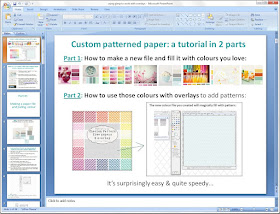
or one here showing how to use overlays two ways
and with Photoshop:

There's a tutorial here for how to use them in GIMP:
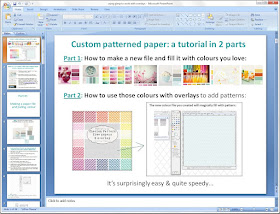
or one here showing how to use overlays two ways
and with Photoshop:





Thank you so much - this entire series has been a most generous gift.
ReplyDeleteYou're the very best! Blessings, LM
ReplyDeleteWOW! You are amazing! Thanks so much for these!!
ReplyDeleteThese are so lovely... but I can not get them to save!? I have righ clicked the image, the title of the overlay, I have left clocked and all I get is an option to save as a jpef or bitmap and the file name is a jumble of numbers?? What am I doing wrong!? I tried clicking on the folder that says pattern overlays.. nothing!? Half the time I end ip on a blank flicker page :(. So generous of you to share. Love your blog and tutorials.. following you now! Thanks! Ruth
ReplyDeleteHot damn girl!!! You total rock!!! I have just found the new background for my blog...do you mind? You totally have sucked me in to these. I was trying to avoid them as I have so much going on but I just can't...your talents just wow me! I want to live in your brain! :)
ReplyDeleteWOW- you are amazingly talented and very very generous! I love stopping by and am going to have to learn using gimp and the overlays- how cool is this! Thank You so much!
ReplyDeleteYou are super amazing!! Thank you so much for all your hard work...and your "addiction"! :) These are the BEST patterns ever!!
ReplyDeleteJust wanted to say thank you so much for these Mel, you are amazing.
ReplyDeleteHugs Ali x
thank you very much, you're incredible!!
ReplyDeleteWow, these are fantastic. Thank you so much for sharing.
ReplyDeleteThank you so much for this post. I want to let you know that I posted a link to your blog in CBH Digital Scrapbooking Freebies (please, notice the new url for my blog), under the Page 4 post on Jun. 05, 2012. Thanks again.
ReplyDeleteAddicted?....yes...and I love you for it! Queen of Awesome, thank you once again!!
ReplyDeletexoxox sweetie
Mel. Mel. Mel. How can we ever compliment or thank you enough? This infomation is invaluable. How generous you are to compile and share it. I appreciate the heart and hours that go into everything you do. Thank you once again.
ReplyDeleteWoman, you are absolutely awesome! You think you're obsessed with making these? I'm obsessed with gathering them. Thank you, thank you.
ReplyDeleteHey, there! I agree with the others. This is so awesome! I adore your simple, yet, elegant designs!
ReplyDeleteI discovered, however, that the links go to a blank page in Chrome. I tried Firefox and they work fine!
Thank you so much!
Su
Hi Mel, You are so good to teach us how to use overlays. I use Paint Shop Pro ver 2.x I am trying to follow your tutorial, I know it is made for gimp but I was able to get to the fill with color which I did your instructions to say drag and drop the overlay, that is where I get lost..Do I open a folder then drag the file from that folder to the new file in PSP? Sorry for being so dense, I am determined to learn how to do this. Thank you for your help
ReplyDeleteHi Guys, Sorry about the link fiasco in Explorer and Chrome. They worked okay the last time I tried hot-linking to flickr. I'll try and find a way to fix it.
ReplyDeletesewnsew1943 I'm not sure how to use Paint Shop Pro, but I found these instructions for you:
How can I use a photo overlay in Paint Shop Pro?
Hope they work and thanks so much for trying the overlays! ox
Mel, if you right-click and select 'Save Link As' in Chrome, they still save as they should. I just DL'd every one of these that way. It's just that the link, when clicked, goes nowhere. I've run across this alot, actually. They work fine in either server. It is how you save them.
ReplyDeleteSo, don't sweat! LOL They do what you intend.
Thank you so much!
Su
Thank You, Suruha! That worked like a charm. You made my day. I was wondering how to go through and fix 139 links. :-D
ReplyDeleteAwesome! That would be difficult, eh? LOL No, they work just fine. Again, Thank You!
ReplyDeleteSu
Suruha, I just had to thank you again, not only did you fix my problem with links in chrome and explorer, you also got me thinking about my directions for saving in firefox. And your help shaved 3 steps off of my crazy round-about way. Turns out you not only made my day, you made my year! Thanks again. GRIN!
ReplyDeleteI love you! I seriously love you!!!
ReplyDeleteYou are amazing Mel!
You are the BEST! xx
Queen Mel. I love you! SOOOO MUCH! I am bowing to you right now! thank you thank you thank you!
ReplyDeleteHere's a card I created with one of the overlays. CLICK HERE
It looks so nice with the background and I dont think that I need to buy any paper packs for myself now!
oh you are going to get a lot of LOVE today sweetie!
ReplyDeleteHi Mel, I discovered your blog this morning and I just can't get enough searching through it. It's like an never ending source of ideas. You are really amazing an extremly kind to share your world with us. Thank you... :))
ReplyDeleteoh ! my...what a fabulous sharing!!! I love these overlays...they are meticulously great work...thank you so much for your generosity!
ReplyDeletelots of warm hugs from Malaysia,
Heaney
Thanks so much for this post! I love all your overlays! You are so great!
ReplyDeleteThank U so much!!!
ReplyDeleteSo nice !!!
ReplyDeleteTHANKS !!!
Just discovered these! Absolutely brilliant, thank you so much for sharing them.
ReplyDeleteTRULY Amazing. I am so in love with Hexagons right now, making hexagon journal cards, etc. Thanks, I will try the overlays and your tutorial on how to make hexagon quilt paper!
ReplyDeleteI bow to you, and repeat, "I am not worthy, I am not worthy!"
You are on my blog sidebar, so I hope you are getting some traffic coming from my way!
I hate to be so ignorant, but I am new to all of this. Am I printing these on transparencies then to use? I understand what they do but how do I make it happen?
ReplyDeleteHi Mummsie! No problem at all. I know it can seem weird & I'm sure I could do a better job of explaining it...
ReplyDeleteBasically, an overlay (these ones at least) are digital files. They are like real-life stencils that you use with ink sprays or that kind of things, but instead these are digital.
To use them, you drag and drop the overlay file onto some digital papers you have or you make a new file with colour you like. And because the overlays have some solid parts (white in this case) and some transparent parts they hide part of whatever you've laid them onto and create a pattern. They let some of the original digital paper or colours show through (like the chevron example shown in this post laid over the turquoise paper).
Hope that makes more sense? If you like, might want to have a look at one of the two tutorials to see, in more detail, how overlays work.
xo mel
thanks so much for a clear explination. and the tutes. I will be revisiting often. (vee)
ReplyDeleteAt least 139 "thank you"s to you!!! I happily and luckily stumbled upon your website today. I love overlays and the many creative possibilities they hold to help stretch my digital stash!Thank you again & again......so much. You have a new subscriber here now!
ReplyDeleteThank you so mutch for sharing :-)
ReplyDeleteThank Thank you so much from Holland - this has been a most generous gift.
ReplyDeleteYou are amazing! I downloaded every single one and am dreaming of all the possibilities for using these. You are so generous to share!
ReplyDeleteThanks so much for sharing - these are fantastic!
ReplyDeleteMel, you have so much talent and put so much love into what you share with us on your blog. Your stuff is such great quality. Thank you for your generosity. Coming to your sight makes me feel like I've had a dream come true! I LOVE overlays.. this just had me giddy time and time again. Thank you.
ReplyDeleteThank you for your generosity - it has made my card making much easier ! If you would like to see something I made with your overlays, visit my blog at:
ReplyDeletehttp://me35.wordpress.com/2012/07/16/ummm-hello/
Thanks again !
Wow these are awesome - Thankyou so much!
ReplyDeleteThank you very much ♥♥♥
ReplyDeleteThese are amazing, I've spent the last 24 hours downloading from here and your Flickr. Thank you SO MUCH for so generously sharing all of these overlays and papers!!!
ReplyDeleteThis is a truly amazing set, like the rest of your ressources. Thank you so much!
ReplyDeleteThank you so much for sharing these amazing overlays. Gonna have fun now.
ReplyDeleteI knew about overlays but have not really ever used them. Such a simple fun way to create new papers and designs to match and have fun with. THANKS!!
ReplyDeleteSo talented and gracious! THank you so much for sharing!!
ReplyDeleteJust wanted to let you know I used one of your overlays for my new blogger background! :) Thanks so much for putting these out, love everything you produce :)
ReplyDeleteOh my goodness! These are fantastic! thank you so much for doing this, I really appreciate it.
ReplyDeleteWow!!!!! You are so talented. Thank you for sharing your artistic gifts with the world.
ReplyDeleteYou are AMAZING! I cannot even tell you how much I appreciate these!
ReplyDeleteThese are fabulous! Thank you so much for sharing these! Much appreciated. =D
ReplyDeleteYou are beyond generous in sharing these! I don't even know how to begin to thank you!
ReplyDeleteBrilliant! Thank you so much for your kindness in sharing these.
ReplyDeleteBrilliant! These are beautiful designs. Thank you so very much for sharing your amazing work. I will think of your generosity whenever I put them to use.
ReplyDeleteWoew, this is amazing! Thanks for them all, thay are just perfect!
ReplyDeleteLove Mickaela
Un grand merci Mel cela va être utile dans les montages
ReplyDeleteC'est gentil de nous en faire profiter
Cordialement
Domi
Thank you very much Mel, for your artistic and generous spirit. I have used many of your overlays in various ways, thanks to your suggestions and instructions, and have been pleased with the results every time. I love your creativity. Thank you for sharing.
ReplyDelete