Sorry to be missing from the blog for so long (again) I'm still working on the transition from
'depressed computer-obsessed hermit' to 'healthier real-world social butterfly' ;o) I'm still looking for my missing 'blog voice'. I really need to learn to keep posts more simple so I can pop in more, but you know me, they always turn into sprawling missives with 100 different things!
Craftwise, I haven't been doing much (the mojo is still hibernating), but I did spend some time
making a new tutorial for Splitcoaststampers. It's kind of a fun way to change up older stamps:
the Traced Doodling technique...
Traced Doodling was inspired by Lydia's fab "no line coloring" video. Except it's completely reversed: we're adding lines to a solid stamped image and treating it like an outline image instead.
Lydia (of Understand Blue fame) always inspires me to look at stamps in a whole new way. Lydia was inspired by Holly who was inspired by Zoe. (Don't you just love those chains of creative inspiration?)
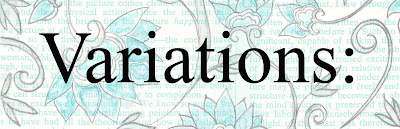
There are all kinds of variations to this technique that I can't wait to share with you. I even made a video showing some of them. The video is sort of awful technically, but it was so exciting to finally get over the fear of making my first video. I'll be sharing it soon.
Of course, you can trace anything to create the doodled look. This is a Hero Arts 'Thank You' die cut sentiment. (I always feel like the die cut sayings
benefit from having something added to them to make them pop so
they're easier to read) :-D
The watercolour effect that is layered under the die cut was created
using Distress Paints. To get a softer effect with them, I sprayed a piece of
watercolour paper (coldpress 140lb) with plenty of water and then
dabbed directly onto that with the Distress Paints (and added another
spray of water to blend). If you wanted to, you could get the same
effect with Distress Inks, or Stains or other inks and water and a
large paintbrush.
True tracing option...
(the freebie digital papers
and tidbits used on these two cards)...
PC users in Firefox/Chrome: right click on the image & choose "save link as"
PC users in Explorer: right click on the image & choose "save target as"
.
Mac users: Visit the flickr set here, click the thumbnail for the paper that you want (to open
its flickr page) Then select all sizes & click on "download the original size of this photo"
.
.
soft yellow bold stripe
A2 card PORTRAIT
12.5" square soft yellow bold striped paper:
A2 card size Pale Grey bold diagonal stripe paper:
12.5" square Pale Grey bold diagonal stripe paper:
And here's the Light Batik flower paper
used to line the A2-size envelope:

(or you can add it to your faves here on flickr)
used to line the A2-size envelope:
(or you can add it to your faves here on flickr)
This digital work is offered up for free, but mainly for personal use only.
Hope you & yours are doing wonderfully,
P.S. I've bought a commercial license for some butterfly vector graphics to share with you since the BasicGrey Bitsy butterfly is extinct (it retired with the Amrobosia collection). I'll post them here as soon as I convert them. :-)


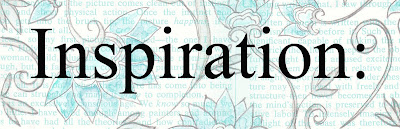





Gorgeous card and beautiful papers, too!
ReplyDeleteI just saw your tutorial at splitcoaststampers. This technique is so amazing and the card is gorgeous!! Love your tutorials!
ReplyDeleteGood to see you kiddo! Yes, LOVE the tut, beautiful card....and alllll the inspiration!!
ReplyDeleteoxoxo
Off to SCS to check it out - nice to see you back again
ReplyDeletethank you for these beautiful digi papers! i appreciate your gerousity and your talent!!!
ReplyDeleteGorgeous cards and thank so much for the papers. Thank you for the inspiration too! xx
ReplyDeleteSo glad to see you back Mel! Even with no freebies we'd still love to hear from you!
ReplyDeleteYour card is absolutely gorgeous. I love the butterfly. Thanks so much for sharing this technique as well as your lovely digital papers.
ReplyDeleteI always get excited when I see a post from you come up next in my (soon-to-be-gone) Google Reader! Off to SCS to check out your tute, maybe it will revive my hibernating mojo as well!
ReplyDeleteLove this card. I have been looking like craaaaazzzzzyyy to find this embossing folder. Could you please tell me the details about it? Thanks!
ReplyDeleteHi Dodie, Thanks for liking my card. The embossing folder is Provo Craft Cuttlebug 'Seeing Spots.' I got mine here: http://www.simonsaysstamp.com/servlet/the-25070/Cuttlebug-A2-Embossing-Folder/Detail I've 'debossed' it on the card. Hope that helps! :o)
ReplyDeleteHello Mel,
ReplyDeleteThank you for your wonderful tutorial and beautiful art.
I also love your papers! How very generous of you to share them with us all! Merci ;-)
Congratulations on having this tutorial published on SCS. You are so very talented. We miss you.
ReplyDeleteThanks for the butterflies!
ReplyDeleteNoreen
http://craftyjournal.com