Another easy hybrid crafting cheap trick you might like:
Bits of digital papers make nice focal images for your projects.
No need to buy extra stamps or traditional digital outline images!
(And it lets you take a break from colouring.)

My best friend Kim and her hubby have twin girls &
I wanted to make a special Halloween card with the whole family
in it as ghosts. (The four ghosts in the focal image of this card
are a snippet from Cosmo Cricket digital paper.
Don't you just love their little smiling faces?)
---
So....... The ghost paper from this
Cosmo Cricket Matilda digital paper pack...
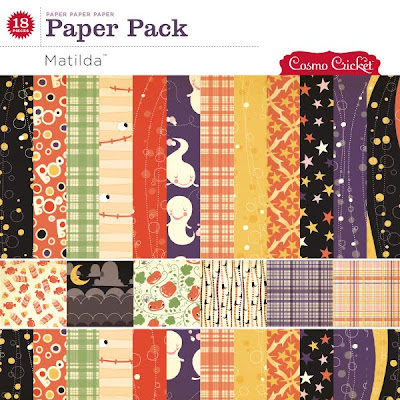
...turned into a family of four ghosties:

(So easy to do it's scary!) ;o)
No need to buy extra stamps or traditional digital outline images!
(And it lets you take a break from colouring.)
My best friend Kim and her hubby have twin girls &
I wanted to make a special Halloween card with the whole family
in it as ghosts. (The four ghosts in the focal image of this card
are a snippet from Cosmo Cricket digital paper.
Don't you just love their little smiling faces?)
---
So....... The ghost paper from this
Cosmo Cricket Matilda digital paper pack...
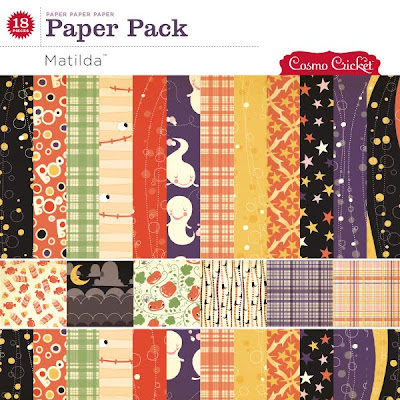
...turned into a family of four ghosties:

(So easy to do it's scary!) ;o)
You can even clear emboss over printed digital paper
snippets for a quick bit of fancy texture:

here's

...tweak digital paper
to create a focal image:
snippets for a quick bit of fancy texture:
here's

...tweak digital paper
to create a focal image:
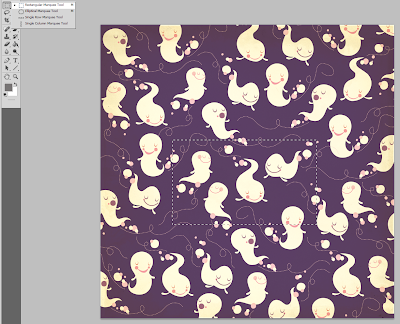
Step 1) Open your digital paper & use the rectangle marquis tool to
select the portion you want to copy. (Hit the Control button
and the C key to copy quickly).
Step 2) Create a new file & paste your selection into it. (Hit Control V
to paste quickly).

Step 3) If there are areas you want to cover
or fill, you can use the eyedropper tool to
select the fill colour, so that it matches perfectly.

Step 4) Using the new colour that you picked up with
the eyedropper, fill in any areas you like. I used both the paint
bucket or brush in areas. (See the partial ghost head at the
bottom right, above? This was a screenshot of it being erased).
Or customize it even more: If you want the background to be
a different shade, you can fill it with another colour (or even a pattern):

With just one click of the mouse, I used the paint bucket tool and filled the background with black. (Of course, some papers may be trickier than others to alter depending on their style).
Step 5) Print the image and use it as is or embellish it.
I did this stuff to mine:
A) Stamped over top of the printed image with an
Impression Obsession Funky
background cover a card stamp:
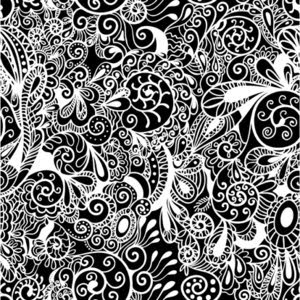
in clear Versamark ink.
B) Heat embossed it with clear detail embossing powder & a heat gun.
C) Distressed the edges with black ink.
D) Layered it on a yellow mat.
E) Added doodled dots in white Sharpie paint pen & black marker.
F) Added a black mat (after I added the "Happy Halloween" flag bits.)
G) Cut little bows & a fedora hat out of black cardstock.
H) Added stitched details in yellow embossing thread.
I) Stitched the ghost trails in light violet embroidery thread.
Step 6) Make the sentiments:
"Happy Halloween"

1) Create a word document with "HAPPY HALLOWEEN" in this Graffiti Paint Brush free font
with spaces between the letters to cut tiny flag shape.
You can download my sentiment document here. Please note: the font will not look the same unless you add the same Graffiti brush font that I used to your own collection of fonts, or you can change it up however you like, of course.
2) Print it on 140lb watercolour paper.
3)Quickly heat emboss it with clear embossing powderCut the flag shapes free hand.
4) Colour the flags with Mustard Seed distress ink.
5) Underline the letters with a white Sharpie paint pen.
6) Stick the pieces behind the yellow mat.
7) Add the black mat behind the letters.
"Boo"
1) Create a word document with "HAPPY HALLOWEEN" in this Graffiti Paint Brush free font
with spaces between the letters to cut tiny flag shape.
You can download my sentiment document here. Please note: the font will not look the same unless you add the same Graffiti brush font that I used to your own collection of fonts, or you can change it up however you like, of course.
2) Print it on 140lb watercolour paper.
3)Quickly heat emboss it with clear embossing powderCut the flag shapes free hand.
4) Colour the flags with Mustard Seed distress ink.
5) Underline the letters with a white Sharpie paint pen.
6) Stick the pieces behind the yellow mat.
7) Add the black mat behind the letters.
To make the 3 "boo" ribbon tabs:
1) Cut a piece of cardstock the same colour as your ribbon to measure the width of your ribbon
2) Cut the strip into approximately 1 inch long sections - 1 inch for each letter.
3) Glue the ribbon around the cardstock strip (I like to use glue that won't gum up my needle or place my adhesive with the stitching area in mind).
4) Pierce holes in the shape of a letter. (If you like, you can draw your letters on with a pencil to use as a guide.
5) Stitch with needle & thread where you pierced the holes.
6) Adhere the thread ends to the back of the ribbon tab.
7) Stick the ribbon tabs under the mat of your image & you're done!
2) Cut the strip into approximately 1 inch long sections - 1 inch for each letter.
3) Glue the ribbon around the cardstock strip (I like to use glue that won't gum up my needle or place my adhesive with the stitching area in mind).
4) Pierce holes in the shape of a letter. (If you like, you can draw your letters on with a pencil to use as a guide.
5) Stitch with needle & thread where you pierced the holes.
6) Adhere the thread ends to the back of the ribbon tab.
7) Stick the ribbon tabs under the mat of your image & you're done!
Step 7) Add paper to a 5 and 1/2" square top-fold card
This is that paper that I made with the black circle Overlay and different digital papers:
It's printed on watercolour paper & dry-brushed with white acrylic paint.
Step 8) Make a fancy band of white embossed paper.
This one is made using the EK Success Martha Stewart punch around the page Spiderweb punch:
I embossed paper with Cuttlebug textile embossing folder
& stuck it on top. Then added Versamark ink, Heat'n'Stick powder & glitter.
Step 9) Put it all together:
...and that's it!
Thanks for havin' a boo at this!
P.S. Disclosure: This post is unsolicited, but I was lucky enough to receive the EK Success Martha Stewart punch around the page Spiderweb punch for free.

















13 comments:
Fantastic card, I love the hat and bows on the ghosts. And great easy to follow tutorial too. Lee xx
Wow!!!! This project ROCKS!!! TFS
I learn SO much here...thank you!
This is absolutely brilliant and spoooky!
They're gonna love this! Thanks so much, I always get great ideas from you and VERY clear directions!!
R/
Eeeegads! You're brilliant!! Love the creative things that you've been doing lately and always truthfully.
Beth Greco
hiyah mel!!! hun this is just so cute, i love the image and how you put wvwrything together!! you are so clever! i just love the 'boo' stitched ribbons!!
hugs Lou xxx
Fabby card, great tutorial - Miss Mel in excellent form! Jo x
Your cards are truly works of art! Your attention to detail is amazing - love the Happy Halloween sentiment on the little flag dealies. Thank you for sharing your work - I feel I learn so much from you. I may even open Photoshop someday ;-)
you're just TOO CLEVER!! Kim and fam will love it!!
LOVE the white embossed piece you covered up!!! lol
14 more qts of pickled peppers! STICK A FORK IN ME...I'M DONE!!! let the frost take the garden, please!!!
xoxox...good to see you posting sweetie!!
I'm so glad I found your blog...you have the BEST tutorials and I just your projects. Thank you for teaching me so much.
Wonderful card ;) Those ghosties are so fun!
And your stitched boo message on the ribbon tabs is adorable, thanks for the idea!
Have a good weekend, Rx
how adorable is this card?! WAYY adorable! Love the idea to dress up the pattern paper.
I love that background stamp, it DOES take the PP to another level.
The hat and bows look absolutely the cutest thing here!
As always, brilliant!
Awesome details on the whole card! How very cute your ghost family is!!! Love what you did with your CAC BG too!
Post a Comment