"I'm late! I'm late, for a very important date!"
Two more days to participate in the Caardvarks Challenge: "A tall order!"
When I heard that this challenge was a tall card challenge, the song lyric "Go ask Alice when she's ten feet tall" jumped into my head and stayed there. This loverly image of Alice is from Mo's Digital Pencil & it's aptly named Alice in pencil because it's such a nice soft rendering:
Sorry for the convoluted "tutorial"--(if you can even call it a tutorial!) :-D I changed my mind about the 'style' during the messing about process...

1...the Caardvarks Challenge
2...embellishing Alice (with stamping & stitching)
3...digital freebies (Photoshop brush link & background elements)
& a sheer crackle background
Clickable pic (for close-up):

-1-
-2-
...embellish a digital image
(with stamping/embossing resist & stitching)
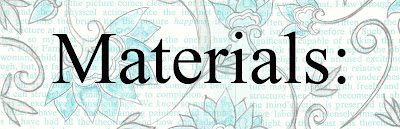
(with stamping/embossing resist & stitching)
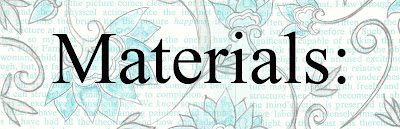
- Alice in Pencil (rendered by Maurie Manning-Mo's Digital Pencil)
- printed on Neenah white cardstock
- Alice in Wonderland/miscellaneous background stamps
- Versamark, Clear embossing powder, & heat gun
- Water colour crayons, water, & paintbrush
- Sandpaper/sanding block
- Copic markers
- Paper piercer, thread, & needle

Step 1} Print 'Alice in Pencil' & heat set her with a heat gun (helps prevent smudging of printer ink.)

Step 2} Emboss over Alice in clear ink & embossing powder. (These are a bunch of Alice in Wonderland stamps I had, but in the end they just add subtle texture, so you could use any old stamp you like!)

Step 3} Trim away paper (not necessarily with cuts that match the edge of your paper, but with cuts that match your stamping (if there are lines in your stamp like there were in mine--keeps you from having to stamp straight--I still find that so tricky!)
Hopefully, this picture will give you an idea of the texture you can get with the clear embossing over the digital image:
click the pic if you're wondering what I'm ranting about ;o)

The texture shows up more vividly when you add colour...

Step 5} Colour Alice--I coloured the background with watercolour crayons & a damp brush:
but as you can see by the finished card, I wasn't happy with my colour choices, so I just cut Alice out.
Before cutting Alice out...

Step 6} Sand the embossing (if you'd like a more matte look.) Leave it if you want it shiny, of course.

Step 7} Add some deep bold colours with Copic markers, if you like. They'll also let you tint the clear embossing a little.

Step 8} Pierce & stitch areas of the image. I did a cross stitch on her hem & white faux french knots on her apron:

At first (until I decided it was sm'ugly) I was stitching the background...
-3-
Backgrounds (sized to fit a tall card for a
#10 envelope 4-1/8" x 9-1/2")
#10 envelope 4-1/8" x 9-1/2")
To get the mirror effect (so it was sufficiently tall), I just flipped the image & used the brush a second time more translucently)
Then, to get this weird (very distressed & sheer) cracked glass effect,
I did this schtuff:
A) Printed the image on neenah white cardstock & heat set it
B) Distressed the edges with ink & Covered the printed image in Versamark
C) Applied clear embossing powder over the wet Versamark (any clear e.p. should work--a nice thick coat)
D) Heat set the embossing powder with a heat gun
E) Repeat the process to get a thick layer of clear embossing
F) Ran the image under water to get the paper wet (to rub it off the back & make the image sheet)
G) When rubbing the paper off the back, the embossing powder layer cracked & tore a little
H) To remedy that, I just stuck it all down with strong glue & set it under a stack of books to dry flat (in clear plastic to prevent it sticking to the books
Can you tell there was no method to my madness? Don't you love messing about?
If you'd like tall turquoise text paper,
just print this on white cardstock:
Carroll's handwriting PDF
Carroll's handwriting JPG
just print this on white cardstock:
Carroll's handwriting PDF
Carroll's handwriting JPG
It's a paragraph from the first page of the book in Carroll's handwriting--
from Wikimedia commons here (turned into a Photoshop brush)
from Wikimedia commons here (turned into a Photoshop brush)
More Alice Resources:
The king & queen background is made with these Fantastic (free) Photoshop brushes by olliesan --Direct link here) Don't use photoshop or gimp? Here are the illustrations in jpg: click galleries in list at bottom for Tenniel images
The king & queen background is made with these Fantastic (free) Photoshop brushes by olliesan --Direct link here) Don't use photoshop or gimp? Here are the illustrations in jpg: click galleries in list at bottom for Tenniel images









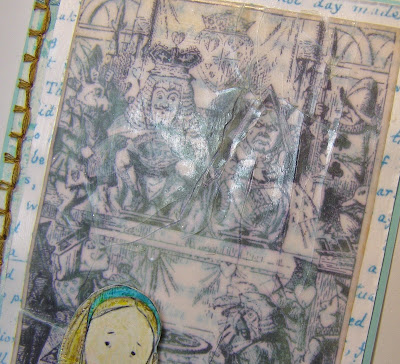
















17 comments:
Yahoo, I'm the first to say, this tutorial rocks! You are so nice to leave me such sweet comments. I've been a silently stalking you. Speaking of international treasure, I think you are just that and so do your (thousands) subscribers. You think way outside the box and always come up with something clever and useful. I know it's been so hard on you due to your health (I follow you on Twitter). On one hand I want to say, "rest up" but selfishly I say, "bring it on." LOL.
Hugs,
This is fabulous Mel!
I am another silent (ish) stalker lol, but I just had to comment on this. I love how you did the background.
I am on a few digi design teams so your work really appeals to me :)
I did try embossing my digi images the other day but I used cardstock I had never ued before and it dried way to quick (even though I was super quick putting the ep on, it still didn't stick too good), but I had fun trying and I will defo do some more embossing with digis.
Thanks for the inspiration :)
Lora x
no time to say hello, goodbye!
love,love,love it Mel!!
Wow wow and Wowzers!!!!
Now this was a fun treat to see in my reader this morning!!!!
Oh my... I love that Alice image...and all the lovely details you did with your project!
OK.. the faux French knots.. How are they faux? Spill, please!!!! Can you add that to your tutorial list? How to make them??
And, another Wowzers!
G'DAY MEL LEWIS CAROL WOULD BE PROUD,LOVE LADY
That's wonderful, and the step-by-step is so helpful!
I love stamps that have literary characters like Alice and Peter Pan. Mo has also done Mary from The Secret Garden, which is one of the first digi stamps I got from her.
Fabulous! I love seeing your creative process even with all the mind changing! Now you've got that song in my head!
Wow, Mel! Love your card, love your post! Can't tell you how many times I have worked on something, only to really dislike the surroundings and cut out the image to save it. I can't wait to try your technique of removing paper from embossed panel.
Mel, you rock! My fave Jefferson Airplane (it was Airplane back then, right?) and an amazing card! Thanks for the free digi of the text. I think I'm officially one of your stalkers. I come often, marvel, and leave silently. But please know I am in utter awe of you and admiring your work almost daily.
Hope you are happy & well.
Hugs,
Catherine
Hi Mel Well this is flamin gorgeous I love it!!!
glad to see your feeling better ...
Off to check those PS Brushes out now I have a new found love of them TFS
Enjoy the rest of your week:)xxx
AWESOME! Thanks for sharing again, Mel! Take care of yourself first and foremost --
Unbelievable!! Seriously! Wow!
My FAVORITE movie interpreted by one of my favorite bloggers! This is awesome!
Very cool tutorial !!
So informative I am really digging the digi Images :)
Mel Rocks
You always have such great ideas and such wonderful links! Thanks for all you share! Hope you feel all better now. :0)
wow. i don't knoiw what to say!! you are really amazing!!!
ahhh she is beautiful :) love the whole process how you ended up at the final product, very cool!
While I do love working with digital stuff and learning more every day I sortof do NOT like the "digital stamp: thing. No matter what coloring medium I take my printer ink smears *HP inkjet) and it is very frustrating. I don't want to do everything in colored pencil ;)
Post a Comment