Can you believe this is my first Onesie card? About time already, hey? ;o) This shaped Onesie card is made from Hero Arts digital image set & can be used on the front of a card, as it is above, or it can stand nicely on its own, if you prefer:

1... Digital stuff: KIT from Hero Arts (+a free digi for the tag)
2...create a dimensional onesie shaped card from a digital image
3...Cheap tricks: paper scoring waffle texture & distressing
4...make the sparkly embossed "Priceless!" tag
5...more tutorials (a link to the mini tut. for the scallop)
...and it uses this Hero Arts digital set:
1 pair of mirrored Large Priceless Tags PNG
1 pair of mirrored Large Priceless Tags PDF

2 sizes of Priceless Tags PNG
2 sizes of Priceless Tags PDF
Teensy "Priceless" Tags PNG
-2-

...create the dimensional onesie
(a shaped card from a digital image)
A little fiddling in Photoshop turned the onesie image
from Hero Arts Special Delivery digital set into a dimensional card:
I used Photoshop to create these pieces:

3) A second front layer traced & extended, beneath the front to create a space for the snap area to fit. (It's stitched in white on this version to add a little je ne sais quoi. ;o)
...but to add it to a large card instead I did this schtuff:
To make the onesie even more fabric-like,
it's been distressed along all the edges...

(with the edge of a pair of scissors) more free, yay! ;o)
-4-

...make the tag:


1 pair of mirrored Large Priceless Tags PDF

2 sizes of Priceless Tags PNG
2 sizes of Priceless Tags PDF
Teensy "Priceless" Tags PNG
-2-

...create the dimensional onesie
(a shaped card from a digital image)
A little fiddling in Photoshop turned the onesie image
from Hero Arts Special Delivery digital set into a dimensional card:
I used Photoshop to create these pieces:

1) A backside... with just the normal Onesie shape from the Hero Arts set, that I altered by cutting the "bottom" snap piece off (digitally in Photoshop) then pasted it back in--but so that it sticks off the shape instead & can fold up.
For this backside, I wanted some of the image details, but not all, so I just quickly erased a little of them in Photoshop. Ya gotta love the flexibility of digital!
For this backside, I wanted some of the image details, but not all, so I just quickly erased a little of them in Photoshop. Ya gotta love the flexibility of digital!
2) A front with that bottom piece cut off
(no need to alter that digitally at all; just cut it off with scissors.)
(no need to alter that digitally at all; just cut it off with scissors.)
and leave tabs at the top so it can be added to the back card.
3) A second front layer traced & extended, beneath the front to create a space for the snap area to fit. (It's stitched in white on this version to add a little je ne sais quoi. ;o)
This closure means it can stand on its own...
(as a fun little baby shower invite, congrats, or thank you)
...but to add it to a large card instead I did this schtuff:
A) Made a 5.5" square card with a scallop bottom
& B) Added a stitched mat (on foam tape)
& B) Added a stitched mat (on foam tape)
And there ya have it:
-3-
The white on white is a favourite colour(less) scheme,
but I wanted it to have a bit of texture...

(...this sort of distressed waffle texture, like fabric.)
but I wanted it to have a bit of texture...

(...this sort of distressed waffle texture, like fabric.)
To get the waffle-ness, I just used a paper piercer to score lines all across the image adding all diagonal lines & then cross hatched lines perpendicular to those. Takes a bit of time, but it's a free way to get unique textured paper...(in hindsight this would work better before stitching everything, but it was A-ok as a random afterthought.) ;o)
it's been distressed along all the edges...

(with the edge of a pair of scissors) more free, yay! ;o)
-4-

...make the tag:

A quick double-sided tag.... It's embossed from the
ink jet printer & the PT Incandescent paper has a special sparkle to it...
ink jet printer & the PT Incandescent paper has a special sparkle to it...

Step 1) Print & emboss both sides of the priceless tag (at 80%) I embossed using Paper Temptress Incandescent cardstock. (It's on sale for 40% off right now, by the by.)
It gives you really cool embossing (quickly):

(me likey embossing custom computer-printed sentiments.)

It gives you really cool embossing (quickly):

(me likey embossing custom computer-printed sentiments.)

Step 2) Reinforce the tags: Cut the tags out & glue them onto cardstock & cut them out again.

Step 3) Sew the tag on: Double thread a needle & knot the end. Pierce a hole where you want the tag & put the needle through. (I used silver thread, for a little bling.)

Step 4) Add the first half of the double-sided tag: Trim the threads & glue on the back side of the tag.

Step 5) Sandwich the other side on to finish it.

Step 3) Sew the tag on: Double thread a needle & knot the end. Pierce a hole where you want the tag & put the needle through. (I used silver thread, for a little bling.)

Step 4) Add the first half of the double-sided tag: Trim the threads & glue on the back side of the tag.

Step 5) Sandwich the other side on to finish it.
-5-

(for the scallop on this card)
There's a mini tutorial on how to make the sturdy scallop
(with 1 and 1/4 inch circle punches) here:
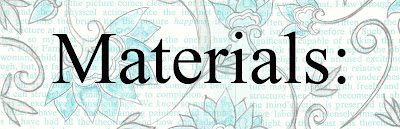
- Onesie image from Hero Arts Special Delivery digital set
- Neenah White cardstock (for the Onesie)
- Watercolour paper (for the main card & mat)
- Paper Temptress Incandescent cardstock (tag)
- Clear embossing powder & heat gun
- Silver glittered patterned paper (from Dollar Store)
- Tombow Monomulti & Scor-tape
- Dimensional foam tape
- Paper piercer, needle, & silver and white thread
- White knit ribbon (i got it at Dress Sew in Vancouver.)
- Small silver snaps & 1/8" hand-held hole punch
Thank you soooooh much for visiting;
here's hoping your day is craftiliscious!































21 comments:
oh c'mon...too stinkin' cute! REAL SNAPS even!!! you're too clever for words kiddo!! just too clever! hugs
That is too cute! Great tips too!! I know so many people having babies right now and this card will be perfect for them. Thanks for the idea!
Thanks for stopping by my blog. :)
Dearest Mel, you never ceize to amaze me with your art.
I really love this baby card and it comes in a very special moment for me (my SIL just had her first baby last night and I was just writing this comment when hubby called with the big news).
I will need to make her some baby announcements (in German, ...yeiks!) ad I hope you don't mind if I scraplift some elements from your card. I might have to do something more colourful as they prefer it in Germany, and a baby dress instead of the onesie,though.
You're the best, Mel!
Thank you for freebies. Link on your post was added to Lori's freebie list
Again! You are too much! Such great ideas, I love the texture and the snaps...and you help us with your clear instructions so I can try this at home. I can't wait to try.
Adorable, sweet, precious, and oh so creative! I love how you texturized the cardstock to make it look like fabric! Way cool!
Every time I drop in, I think 'she couldn't possibly do something that transcends the last project' but you DO! How, I wonder, lol....
lovely work and thanks for taking a peek at my blog! You made my day! Gonna try more beading today......
I love this thanks for showing us how!
I love this thanks for showing us how!
THis has to be the cutest thing I've ever seen!!!!
Ha! Love the snaps...I might even be able to do this one...hee hee!
Mel, your projects are so much fun, thanks for sharing. I made a bird house using your cute template – have a look here if you like: http://jotandscribble.wordpress.com/2009/12/31/lollies-in-a-birdhouse/
Thanks again for your generosity!
Mel, this is wonderful! I just won this HA kit over at Caardvarks... might have to give this a go! Jo x
Wow, this post contains almost too many goodies to take in! What a totally adorable creation with such great attention to details.
oh lady you are too smart. HAve a wonderful New Year and lots of hugs.
Peace Prosperity Better Health and Inspiration.....
Интересно написано....но многое остается непонятнымb
What a cutie! I love the real snaps you added! And what a precious tag!!! I simply adore this project!
Thank you so much for this Freebie. I want to let you know that I posted a link to your blog in Creative Busy Hands Cricut Freebies Search List, under the Elements post on Jan. 08, 2010. Thanks again.
I am IN LOVE with this card! I'm fairly new to photo/image editing and was wondering if you would be willing to share the "altered" onsie pieces. I've tried with Gimp/Inkscape with no success. =(
Dear deroberts77, Thank You ever so much for liking the onesie card. Ordinarily, I would love to share the onesie in its altered state, but it's a hero arts digital image & that's against the terms of use, BUT if you were able to send me "proof of purchase" like the receipt or a quick copy of the lines that show you bought the digital set, then I think I could email them to share with you no problem--assuming it's for your personal use only--since their terms of use still apply. :o) Sounds strange, I know, but I don't want to break the terms of use. Hope that helps you out. Hugs, mel
Hi, Mel. I emailed the proof of purchase. Thanks for all your help!!!
Post a Comment