An cloud shaped angel box for this LPS Monday...
This is a shaped box with its own card attached. It has a pocket on the back of it and the cloud-shaped angel card slides into the pocket. That sweet angel image is a recent release: the Little Paper Shop stamp set {Angelic Jena}
Here's a view of the back of the box
(with the cloud card out of the pocket):
(with the cloud card out of the pocket):

and the card:


first, a note on the LPS sketch challenge & the template for this box then...
1... the cloud shaped note card with {Angelic Jena} from LPS
2a...constructing the main cloud box base 2b...making cloud side panels
3...making a tinted faux metal sentiment
4...cheap tricks for edges: A) Quickie glue & glitter B) Prismacolour pencils
5...embellishing & assembling the box (beading & back pocket)
6...the templates :O)
a note on the LPS challenge
& the template for this box
& the template for this box
So, I'm no angel; I didn't do today's sketch challenge. It is a gorgeous sketch, though, so please do try it yourself, if you like. You can read all about it here.
So that sweet sketch is what I didn't do, but here's what I did done do...
This post is a long one (even for me! hah) I wanted to share the step by step for that shrub box, but in a visual tutorial as promised in this old post...
The cloud box above uses the exact same template used in that woodsy Cuttlebug project, but this time I made a box with clouds instead of shrubs (no duh, hey?) So, you could use the template for boxes with images that suit land or air (or even sea, if you wanted to add something for the waves...) :o)
I went a little nutso-boingo capturing the details of this; there are lots of steps here (over 34 photos!) so hopefully you aren't bored silly. If there's anything cloudy in the instructions, please don't hesitate to ask, ynuk ynuk. ;o)
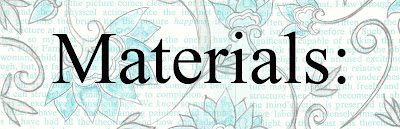
- Stamp image {Angelic Jena} acrylic stamp set (LPS)
- Paisley stamp from Above the Mark
- Watercolour paper (or your cardstock fave)
- Embossing ink (I used Black Craft ink from SU)
- Silver embossing powder
- Copic markers (or colouring medium of your choice)
- Silver marker (this is a dollar store metallic marker)
- Quickie glue pen
- Glitter (This is Iridescent Ice from SU)
- Beads & needle and thread
- Adhesive (I used Tombow Monomulti)

Step 1) Create the image...
A) Emboss the image...did I mention that this is {Angelic Jena}? ;o) I embossed Jena in black ink & silver embossing powder (from Ranger) then Scratch the e.p. to distress it
B) Mask Jena to emboss pattern on the moon in silver (I used the Paisley stamp from Above the mark, Versamark ink & more silver e.p.)
C) Colour it in. She was coloured with Copic markers, a silver pen, & a Sakura Stardust glitter pen too.
D) Cover her dress & halo in Sakura Quickie glue pen & glitter it (I used Iridescent Ice)

Step 2) Create a cloud shaped card:
A) Print the cloud template, cut it out & trace it onto cardstock
B) To make the little cloud shaped notecard-Fold a piece of cardstock in half & trace the cloud shape onto it

Step 3) Bead the cloud shape & stitch it to a card (simply sticking it on wiht adhesive would work too--just along the top--but I like the sturdiness of the stitches)

Step 4) Adhere the image to the front of the cloud card
-2a-
...construct the main cloud box
(scoring a really simple base & making it cloud shaped)


The fun things about side pieces are that...
1...You can cut them any shape you like
2...You can easy stamp, dry emboss and/or embellish the side pieces, since they're a manageable size.
3...You can also add two panels sandwiched on the flaps of each side for strength (or hiding the back of stitching mess)
...construct the main cloud box
(scoring a really simple base & making it cloud shaped)


To get a box this size from a standard piece of cardstock (8.5" x 11"), it needs side panels.
The fun things about side pieces are that...
1...You can cut them any shape you like
2...You can easy stamp, dry emboss and/or embellish the side pieces, since they're a manageable size.
3...You can also add two panels sandwiched on the flaps of each side for strength (or hiding the back of stitching mess)
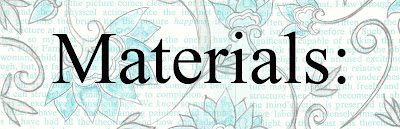
- Cardstock (this is hefty watercolour paper which I adore)
- The template (for the cloud/shrub shapes)
- Your favorite method of scoring
- Scissors
- A pencil & eraser
The aim is to make a simple box base
with curvy bits, that looks like this...
The shorter section--to the left--is the front of the box (with the high section--to the right--being the back of the box.)

Step 1} Print the cloud box template

Step 2} Cut out the cloud template

Step 3} Score the template (Scoring it is important even though it's not part of this box since it acts as a guideline when you're tracing)
Next, Prepare the main base...
Simply score a standard piece of cardstock 4 times & cut 4 slits to make the box base...

Step 4} Score & Cut 4 slits to make the side tabs
Here's the scoring guide & Instructions:

Step 1} Start with a standard piece of cardstock
Step 2} With the cardstock on the horizontal (so it looks short) score at 4.5 inches and at 8 inches
Step 3} Turn the cardstock & mark the top at 1 and 1/4 as well as 7 and 1/4--with the cardstock on the vertical (so it looks tall) score at those marks
Step 4} Cut 4 slits to make the side flaps
continue on to make the shaped panels...

Step 5} Create the cloud shape on the shorter front of the box
A) Flip the long template so the dotted lines are face down (or not showing)
B) Trace template onto the bottom front (or the smaller front section)

Step 6} Create the cloud shape on the taller back of the box
A) Flip the long template so the dotted lines are showing
B) Trace the cloud line along the top of the box--(or the bigger back section) Flipping just gives you a variety of shapes to the clouds.

Step 7} Cut along the cloud shape lines that you have traced

Step 8} Trim the small side flaps (those 4 pieces that are 1 1/4 inches wide)
A) Carry on the tracing of the long template to trim the small side flaps down to the cloud shapes
B) Trace the side pieces of the short template onto the flap & cut along the line

Step 9} Repeat the tracing & trimming of the flaps for all 4 little flaps
(You'll know you have the right template in the right spot, because the short template should match up with your pre-existing cloud lines.) :O)
-2b-
...making cloud side panels
...and the aim for this bit is to make all the cut pieces
(that create the sides & serve as embellishment pieces):
(that create the sides & serve as embellishment pieces):
There are these pieces...
1) Two sets of mirrored sides (to create the box sides & to line it)
2) A cloud for under the image (& to trace to make the cloud shaped card)
3) The a cloud sentiment shape (small one)
4) One medium-sized cloud is not shown here, but it is on the template--(It was an afterthought as another cloud layer to go under the cloud sentiment)

Step 1} Create 4 side pieces measuring 3.5 x 4.3 each

Step 2} Create the side panels:
-A) Trace each side panel template onto your cardstock pieces. (Tracing the short cloud shaped box template and the end of the long one)
-B) To line the box so the small flaps don't show: Flip each side & trace it again to make a mirrored pair

Step 3} Cut the side pieces along the cloud lines
-3-

...make a tinted faux metal sentiment

A sentiment dohicky like this is cheap as dirt!
(and fairly speedy to make.) :O)
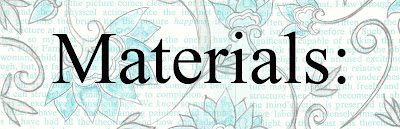

Step 1} Make the sentiment pieces
(with a a tinted faux metal look):
-A) Colour any paper with silver marker or ink & let it dry well
-B) Emboss with a pattern in silver (this is Paisley from Above the mark
-C) Tint with a turquoise copic marker Punch a keyhole shape & two circles (3-4 inch)
Punch an extra key tag out of watercolour paper to make the backing...

Step 2} Add the circles & gems:
-A) Pierce the circles & Add brads to them.
-B) Adhere the circles to a white keyhole punch backing.
-C) Colour the gem brads with Copic markers to customize them, if you like

Step 3} Stick the cloud on the silver Key Tag shape & then adhere it to the white backing (sandwiching those circles)


...make a tinted faux metal sentiment

A sentiment dohicky like this is cheap as dirt!
(and fairly speedy to make.) :O)
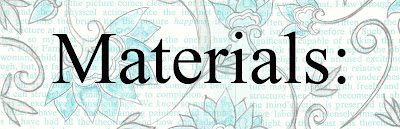
- Sentiment: {Angels} acrylic stamp set (Little Paper Shop)
- Paisley background (Above the mark)
- 2 cloud shapes (from template) Small & Medium sizes
- Watercolour paper/White cardstock
- Key Tag punch & 3/4" circle punch (EK success/Stampin' Up!)
- Dollar store metallic silver pen (you could use ink)
- Embossing ink (I used Versamark)
- Silver embossing powder
- Aqua Copic marker (or alcohol ink marker to tint silver)
- Gem brads (clear coloured with the Copic marker
- Strong double-sided tape
- Quickie glue pen
- Glitter (This is Iridescent Ice from SU)

Step 1} Make the sentiment pieces
(with a a tinted faux metal look):
-A) Colour any paper with silver marker or ink & let it dry well
-B) Emboss with a pattern in silver (this is Paisley from Above the mark
-C) Tint with a turquoise copic marker Punch a keyhole shape & two circles (3-4 inch)
Punch an extra key tag out of watercolour paper to make the backing...

Step 2} Add the circles & gems:
-A) Pierce the circles & Add brads to them.
-B) Adhere the circles to a white keyhole punch backing.
-C) Colour the gem brads with Copic markers to customize them, if you like

Step 3} Stick the cloud on the silver Key Tag shape & then adhere it to the white backing (sandwiching those circles)

Step 4} Cut the medium cloud shape out & adhere the sentiment to it. (Makes a handy way to hide the ribbon seam)
-4-
(for edges)
Cheap bling: add glitter to all the cloud shaped edges with a quickie glue pen. I used Iridescent Ice from SU, since I like that it has a little embossing powder in it. Heating it makes the glitter stay a little better.
A strange use for Prismacolour pencil crayons: use them to add a coloured edge to cardstock for a subtle detail. They're so nice & smooth, so it's really easy.
...embellish & assemble the cloud box
(beading and adding a pocket to the back)
part 2-the assembly
(beading and adding a pocket to the back)
This section is in two parts:
part 1-the optional embellishments (added first since that's the sequence), then...part 2-the assembly
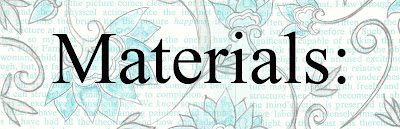
- Paisley background (Above the mark)
- Ribbon (this is polyester satin look from Michael's dollar bin)
- Strong double-sided tape
Step 1} Stamp the box. Emboss the box inside & out (if you like) this is that paisley stamp from above the mark in clear heat embossing.
beading:

Step 2} Bead the back of the box:
-2A) Pierce holes for beads. Set image on the box where you'd like it, so you can see where you'd like to put the beads.

-2B) Stitch the beads on the back of the box (These are Stampin' Up's neutral bead mix)
making a box pocket:

Step 3} Create a pocket for the box back
(the cloud shape card slides in it):
-3A) To make the panel for the back pocket, trace the back of the box in one corner of a piece of matching cardstock & cut it out
-3B) Add adhesive in horseshoe shape (as pictured above)

-3C) If you've beaded & used adhesive to hold the thread ends, you can cut the template up to line the back of the box (so there's nothing sticky to gum up the pocket when you slide the card in it)

Step 2} Bead the back of the box:
-2A) Pierce holes for beads. Set image on the box where you'd like it, so you can see where you'd like to put the beads.

-2B) Stitch the beads on the back of the box (These are Stampin' Up's neutral bead mix)
making a box pocket:

Step 3} Create a pocket for the box back
(the cloud shape card slides in it):
-3A) To make the panel for the back pocket, trace the back of the box in one corner of a piece of matching cardstock & cut it out
-3B) Add adhesive in horseshoe shape (as pictured above)

-3C) If you've beaded & used adhesive to hold the thread ends, you can cut the template up to line the back of the box (so there's nothing sticky to gum up the pocket when you slide the card in it)
Part 2: the final assembly:

Step 4} Stick the back pocket panel onto the back of the box

Step 5} Attach side panel pieces:
-5A) Dry fit each side to see if it needs trimming (and make sure you have the right side)

-5B) Stick the sides on (The little tabs may still need some trimming as you assemble)
-5C) Adhere the inside liner pieces (one on each side)

Step 6} Slide the back of the angel card into the pocket at the back of the box

Step 7} Wrap ribbon around the whole bottom of the box & adhere

Click to Download the templates
(or click the photos below for the JPG versions)
melstampz.jpg)

...and that's it!
Hope there was something useful to you in all this chatter! :O)
P.S. Blog schedule: By the way lovely people, I'll have two big posts for you on Wednesday, which means I'm taking tomorrow off (Tuesday) & Thursday too. Weird, I know, but it's the way the design project schedule works for me 2 times a month. :O)

(click to visit the blog from an email or reader)

























10 comments:
Heavenly!
Gosh another fabulous project and post. Thank you for such wonderful and detailed directions. You rock!
darling!!
Wow, Mel! What an awesome box and look at all the work you put into this lovely creation! It's obvious how much love you put into your projects and blog! Thank you for sharing the tutorial and the templates!
Sorry I haven't been around as often as I used to. Time has been less and less available to blurf, craft, and all those fun things but I do think of you and wonder how you are doing! I hope you are well. .
Maria
looks heavenly Mel! beautiful!
Dear Lordy, where do you find the time for all of this! So awesome Mel and definitely love the sketch you didn't do!! haha!!
WOW! What a gorgeous project. I'm amazed at the steps you take to create each piece of art - and to also take the time to share your photos/directions!! I'm so happy I've found your blog. You are one amazing and super talented lady! I learn something new EACH time I visit your blog. Thank you so much for all you do! hugz, Mary :)
what a great tutorial. Thanks so much for sharing.
WOW! Completely Amazing.
Wow! This cloud box is stunning! Thank you so much for sharing all templates and tutorial!
Post a Comment