I'm still taking it easy around here & thank you ever much for your fabulous comments. I absolutely loved reading about how you make & save or send your cards. (Some brilliant pointers in those comments, hey?) I especially needs to find me a wholesale whack of bubble-mailer-envelopes! ;o)
This card is another simple one... for friends of ours who have moved to our neighbourhood. We're so excited that they live here now! Here are the details of how it was made...
The town: As soon as I saw the weensy cat, bike, & birds, I knew I had to live in this little town. The digi image is heat-embossed again (on Matte Medium. Can't use a digital image without doing that.)
If you'd like to see a full tutorial on how to achieve heat-embossed digital images (using an ink-jet printer) please see this post (& if you think you might try it out, please read the "disclaimer" about combining copics & printers with Matte Medium) :-)
The road (sentiment) is just some typing I did in a word document & printed onto gray cardstock.
The grass is just a thin strip of paper coloured with Copic markers (stippled for texture) and cut in a fringe.

The clouds are made with a My Favourite Things cloud die
(MFT Die-namics) in two ways:
- Do it Yourself cloud stamp
- Homemade vellum stickers
drawn on with a Copic Multiliner (fine permanent marker).
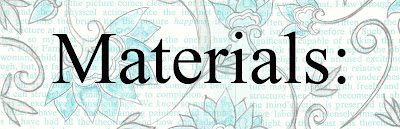
- MFT die-namics cloud die
- White fun foam (or any colour you have)
- White pigment ink/chalk ink
- Cuttlebug C plate or large acrylic block
- Optional: damp cloth (to moisten stamp)
- Background/Texture Stamp to "kiss" on
Step 2) Cut the foam clouds in half (for cumulus flat-bottomed clouds) or leave 'em fluffy
Step 3) Adhere them to an acrylic block (alternatively, your C plate for a Cuttlebug makes a perfect large clear stamping block)
Step 4) Stamp with your clouds. Pigment & chalk inks are lovely on fun foam & stamping-off or kissing (onto a background stamp) is a riot of fun!
Little Pointer: If you find it's hard to get a good solid image or keep the ink wet enough: before adding ink, try wiping over the foam with a damp lint free cloth (or a slightly wet brayer, or sponge...) to moisten it first, and then apply the ink.
To get homemade sheer stickers: cut clouds from self-adhesive vellum, cut them in half and stick them on. :o)
Thanks so much for visiting.
P.S. I'm still dreaming of that crafters' neighbourhood
(where You are all my neighbours!)
(a.k.a. stamp-geek, hehehe) ;-)
P.S. I hope you can all see these flickr images,
if not, please try clicking these blogger thumbnails:









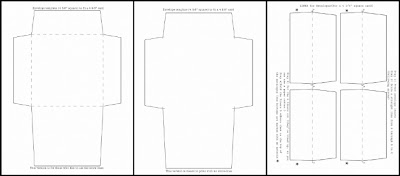
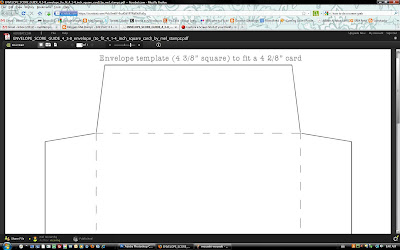
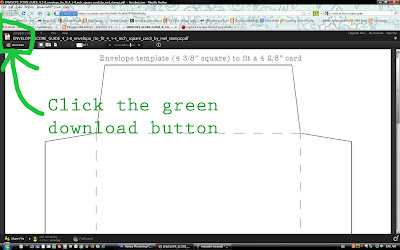
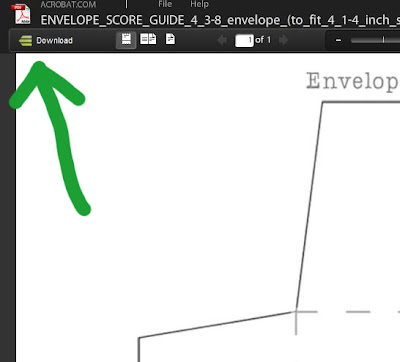

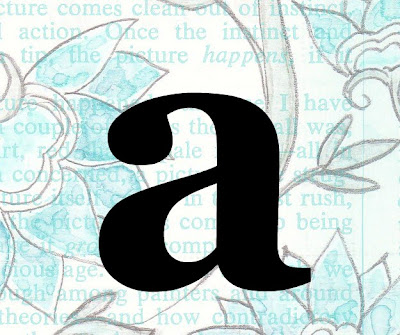
_by_mel_stampz+copy.jpg)
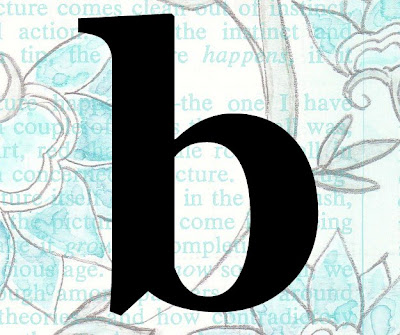
_by_mel_stampz.jpg)

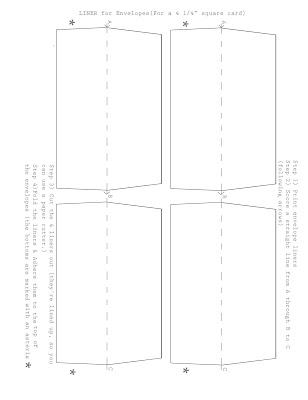
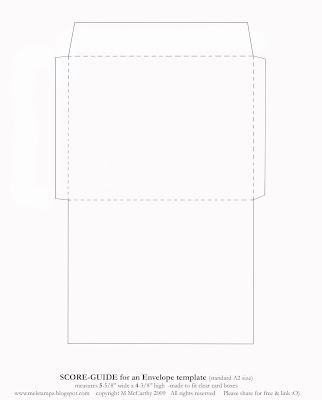.jpg)

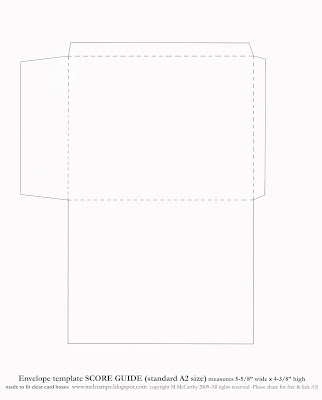.jpg)






+I+think+there+is+somethink+up+there+that+i+wants.JPG)
+Ohhhh+Yes,+I+am+sure+there+is+somethink+up+there+waiting+just+for+me%21.JPG)
+What+do+you+think+it+could+possibly+be.JPG)
+Smells+like+something+tastey%21.JPG)
+A+cheezeburger,+perhaps.JPG)
+A+cheezeburger,+perhaps+-+Copy.JPG)
+Is+it+Is+it+Is+it+a+cheezeburger+for+me.JPG)
+Is+it+Is+it+Is+it+a+cheezeburger+for+me+-+Copy.JPG)
+WHAAAAT+nothing.+zero+zip+nada.+Hey+You.+What+gives.JPG)
+You.+You+took+the+tremendously+exciting+somethink+that+was+up+there+waiting++just+for+me.JPG)
+Admit+it.+You+know+you+took+it.JPG)

+Tell+me+the+truth+now.+we+have+ways+of+making+you+talk,+my+friend..JPG)
+Oh+I+am+so+sad+and+lost+without+it.+Forlorn,+even..JPG)
+That+does+it.+I+shall+not+speak+to+you,+or+even+look+at+you+for+the+entire+year.JPG)














