Edited to add: The sky line is from the Plantin Schoolbook cartridge (same one that I used to make the bag.) It makes a city/rural houses/trees/grass/mountains & flowers.) The directions for the are on the video that comes with the Expression, but if anyone needs to know how: it is the set on Tall Ball. I used 'fit to page' on a 12x12 piece of watercolour paper.
Sorry no post yesterday. I needed a sick day to sleep a LOT.
I made this with my new Cricut Expression (!!!!!), but this post also has a couple of links to a substitute template, for those of you who don't have one (and hopefully some Cuttlebug and-or embellishment ideas you might make use of too.) :O)
1. Squished Cuttlebug embossing (to de-emphasize the embossing some)
2. Making a round purse bag (Cricut or no Cricut)
3. No sew embroidery details on a 3D project
4. Adding feet to 3D projects

I got a Cricut Expression for my birthday! I have wanted one of these bad boys for a long time & I got the spoiling of a lifetime for my birthday. It still makes me all teary eyed how lucky I am. (I'm more than lucky in so many non-materialistic ways everyday, of course. This just ROCKs to the "me-likey...me-wanta...me-needa" side of me.) ;O) I'm just starting to figure the mechanics of it out, but it is such a thrill!
 ;o)
;o)I hope to make a lot of projects with the Expression in future. They should be easy to duplicate if you have one, since I won't be buying a lot of cartridges (maybe One eventually: the Storybook one that Cynde mentioned...thanks Cynde!) Mostly, I plan on learning to make .cut files to share with you.
Don't plan on getting an Expression? No worries, I'll make the templates for regular cutting & for machine cutting. For now, since i don't have a clue how to use the software...(but just hafta play with the thinger)... I'll try to post links to alternative templates so that you can make similar projects without a Cricut, if you like. :O)
-1-
The black buildings have squished embossing. Seems weird hey? We're always trying to get deeper embossing, right? But a couple of times lately I've found that I wanted a design to include less prominent embossing, so I thought I'd share the really really easy way to get that:

Cuttlebug & Cuttlebug embossing folders
Paper (a die cut, a mat, or any ol' shape)
This uses this sandwich (after regular embossing):
--A plate
--B plate
--embossed paper piece
--Cuttlebug folder (on top of paper)
--B plate

A) Cut any shape & emboss it as you normally would
+Place+embossed+paper+on+top+of+A+pad+%26+B+plate+number+1.JPG)
Flatten it:
B) Place your embossed paper piece on top of the A pad & a B plate
+Place+Cuttlebug+folder+%26+B+plate+over+that.JPG)
C) Place the Cuttlebug folder on top of your embossed paper piece (so the flat side is against it) & add the second B plate over that and then...Roll through...
One thing to note: any cut marks in your B plates will show on your embossing.
-2-
Whether you use a Cricut or no Cricut, this is one funky kind of shape, no?

Cardstock: Watercolour paper & Black
Patterned papers: (Basic Grey-Lily Kate Wisteria) Retired SU Christmas paper.
Schtuff: Black seed beads, green embroidery thread, clear rectangular beads (feet.)
Tools: making memories Paper piercer, needle, Cricut Expression, Cuttlebug & embossing folder (Perfectly Paisley)
Adhesive: Tombow Monomulti
Purse Box Cutting:
If you have an Expression & want to make the bag... it uses the Plantan School cartridge & the instructions for cutting it are on the DVD that comes with it.
No Expression? Please see the
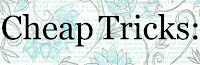 section below. :O)
section below. :O)
Step 1) Build the round purse box using template or Cricut (I sewed a beaded circle on the front before assembing it.)

Step 2) Add a piece of beaded Scor-Pal grid (tutorial for the beading HERE)

Step 3) Dry fit city skyline to box & trim to fit

Step 4) Make the moon: Cut circle for moon and emboss it. Pierce it if you'd like to add stitching.

Step 5) Sew the moon :O)

Step 6) Stick it together...Adhere city skyline to the moon & stick the whole thing to the box

Step 7) Adhere a second layer of skyline with dimensional tape. (You can use black foam tape. Or you can use a Copic marker to colour it to camouflage it with any colour.)

(watercolour paper)
 This bag was cut from watercolour paper (Farbiano, 90lb) from a local art store. Watercolour paper comes in large sizes & in sturdy enough heft for 3D projects. It's great for any project in my book. It may be an especially nifty option for you Cricut enthusiasts who want to take advantage of the 24 inch high cutting abilities.
This bag was cut from watercolour paper (Farbiano, 90lb) from a local art store. Watercolour paper comes in large sizes & in sturdy enough heft for 3D projects. It's great for any project in my book. It may be an especially nifty option for you Cricut enthusiasts who want to take advantage of the 24 inch high cutting abilities.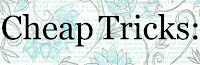
Don't have an Expression, but you'd like to make a version of this purse? Try attaching circles & handles to an octagon-shaped box...

Octagon-shaped box: Here are two templates that look fantastic (a bottom with a lid): Octagon Box 1 & Octagon Box 2 from TrimCraft<--(see the example there for Sue Burrows tutotial) (Sorry TrimCraft, I tried to direct link to your site, but it wouldn't work.)
I'd try it this way:
- Build the box & measure for circles
- Use a circle cutter (or bowl/plate...) to Cut two circles (these circles are 5 2/8 inches in diameter)
- Dry fit them to the box
- Trim the bottom off of them, so they'll sit flat
- Cut & Attach a handle to the back of each circle
- Adhere the circle to the rectangular box
-3-
...add a no-sew embroidery
embelishment to 3D projects...

I can't stop winding emroidery floss around stuff. LOL. Adds some softness to 3D projects with neither the tempermentality of ribbon nor the bulk. ;o) Here's how the bottoms of those black handles were done...

Step 1) Colour the handle with a marker if you like it to be a different colour (Copic markers won't bleed) :O)

Step 2) Add adhesive to handle where you want your thread embellishment (nice & sticky is important.) I like Oh So sticky tape

Step 3) Wind embroidery thread around.
I did just the base of the handle, but if you've the patience of a Saint you could wind the whole thing. ;O) It might be much easier if you are trying it on a template where the handle is not attached yet...)

Step 4) Trim the thread & adhere the end.
-4-
...add feet to 3D projects
This couldn't be an easier way to add cool factor to a 3D project: beads for feet. :O) I added clear rectangular beads (I like round ones too though.) Three work nicely & are sturdy like a little tripod...or four or more...

Any kind of beads (feet)
Tombow Monomulti (adhesive)

Glue feet on. :O)
A little trick that might help if you decide to add feet to an irregular shaped project like this (as an afterthought): put the project over something upside down so gravity will hold your feet on (i used a bottle since this has a small opening.)
and that's that...

(Tombow Monomulti)
 --I'm always on about Tombow Monomulti. I like to use it for fiddly bits like the end of all those embroidery threads. Never tried it? It goes on like white glue (but with a fine applicator tip & it dries way quicker with more hold.) It is made of latex, so anyone with latex allergies shouldn't use it on your fingers, but it has no fumes and it is super handy.
--I'm always on about Tombow Monomulti. I like to use it for fiddly bits like the end of all those embroidery threads. Never tried it? It goes on like white glue (but with a fine applicator tip & it dries way quicker with more hold.) It is made of latex, so anyone with latex allergies shouldn't use it on your fingers, but it has no fumes and it is super handy.--Tombow has a lot of holding power, even on glass. I used it to adhere those bead feet on here, and have in the past on other things & they never budge!
Hope your crafting is superkalifantastalistic,
P.S. Does the new formatting work for you?
Any changes you'd like to see?



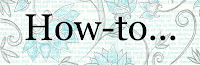



















36 comments:
I have know idea what that is but I am thrilled for you!!!!
I know what it is like to want toys for creative stuff!!
I got my eye on a long-arm quilting machine - costs more than many lower end cars!!
Auntie who is saving her pennies!!!
A birdy twittered in my ear there may be a parcel (or two) on its way to U!
That is GORGEOUS! I love the colors and the skyline (which Cricut cart did you use for the skyline?) and I love the 'all in one' tutorial!
I'm so happy for you that you got a Cricut, your work is so amazing always. I can't wait to see all you make with your new machine. I've been thinking about getting one but haven't made the plunge yet.
Nice to hear you had such a Happy Birthday with your dream gift :-)
Great Card ,thanks for all the tute bits :)
Thanks so much for the info. Since I don't have a circuit (jealous). I am super interested to see your upcoming creations.
Belated birthday wishes!
Wow, this is beautyful:O) Great tutorial, I love your work, gorgeous colours, lovely!
I've heard these things were lots of fun!! :) CONGRATS!! Thanks for all the how tos!! Your creation is adorable!!
What a great birthday gift!!! I know you will put it to good use.
The purse you made is amazing!
Mel, Happy Birthday to you!!!! And I am so happy for you about your expression, I want one of those babies so bad, too, so I know how you must feel! Your purse is AMAZING!!!! Can't wait to see all you will create with it, too!
Stupendous work Mel! I love that skyline and how inventive to use that Lily Kate for the BG! I am jealous!
I am SO excited for you, Mel! That is great! Congrats on your new toy!
That is fantastic! Ok, now lets move onto this AMAZING Miss ANya card?!?!? i think as VP of Club Anya I need to BEG you to put this up on the blog sometime!?!?!? Pretty please? Email me, girlfriend! You are TOO AWESOME!
Love the new look. Very easy to follow...you are one lucky duck! I would love to upgrade to the big Bug...maybe for Christmas! I look forward to seeing all of your creations. Yes, I would love to get Storybook one of these days too. Have fun with your new toy!
Hugs, Alma =)
Congratulations. I LOVE my Cricut Expressions. Thank you for such a wonderful tutorial. Also, please don't forget to post which cartridges you use when cutting with your Cricut.
Blessings,
Nancy
www.basketmasterweavings.blogspot.com
HOLY MOLY!!!! Congrats on your new cricut! I got mine for xmas and have to really play a whole lot more with it :)
Your creations are incredible-thanks for sharing!!!!
XOXO
Sara
I do believe this is the first time I left a comment, but I just had to let you know..Girl you have the must unusual gifted & creative mind..:) Your creations are just that, blow away gorgeous, and so much details, you just put me to shame :). I have you up on my blog so I do not miss anything you do, and so that others who stop by might click onto you also and see how awesome you are. Thanks so much for going into great detail about all your creations
Me TOO!!! I just took the plunge and got a cricut. I LUV your tutorals and will be trying out this one just as soon as I learn how. LOL Keep up the great job you do.
you are an amazing paper artist! I love your blog.
Can you please tell me where the skyline is from? is it from the Cricut or was it a die cut you purchased? Thanks!
Lucky lucky girl! Cool cool stuff to come!
Hi Mel, I got myself the expression just before christmas and hav e just invested in SCAL, have a look on the craftedge website, SCAL is fab.... : )
Looking forward to many more cricut projects
Karen
Happy Birthday Mel and congrats on the new super gift! I don't own one of those, so I will appreciate your non-Cricut templates and your oh so super tutorials. Thanks for all the tips in this one. I am inspired to try winding some floss myself after reading this. The purse is such a cute project!
I absolutely ADORE this project!! I've been on a hand-stitching kick lately so I really love the stitched accents!!
Just wait 'til you figure out the Design software - it's totally addictive creating stuff with it!! Can't wait to see what your creative genious thinks up!!
OMG! I can't even begin to imagine the wondrous things that are going to start appearing on your blog! WOW - love the new layout to btw. ~chris
Oh my heavens, you rock gf!! This is so awesome.
I have the Cricut Personal cutting machine and love it. I also use Sure Cuts A Lot software - no cartridges needed!! Like Design Studio needs! Enjoy.
congrats on your new toy! I am so green. i spent good money on a stupid big shot..and it was a BAD purchase.
Please keep sharing your ideas so those poor ones of us can still make your creations. I just love all your ideas! so easy.
Yippee! isn't the cricut so much fun!!!??? I can't wait to see more of your fabulous creations! The details that you put in your posts are totally amazing! BTW, I still am working on sending you a little treat, I've been having some bad luck lately and getting myself into alot of trouble (getting hurt)...hope you still know that I read all of your posts and love ALL that you do!! xoxo, Teri
Congrtulations on your new tool, Mel!
Wow! Your purse is so pretty! No, not pretty (I mean pretty of course but more than pretty!!!) - it is a masterpiece!!!
Thank you so much for sharing all ideas and tips!
Hope you are feeling better now!
Hi Mel! Happy Birthday!! I hope your day was wonderful! Holy moly, you have a new toy! OK, I have one too, and I know that I'm not using it to its full potential, so I will be checking back to see what you're up to! You are so creative, and I know I will pick up some cool tips and tricks from you!! This purse is so stinkin' adorable!! Love it!
Oh sweetie you sooooo deserve this wonderful toy. I get the itch every now and then but didn't think I would use it that much in card making. That skyline thingy is just adorable. Hope you are feeling better!
Mary
www.primitiveseasons.blogspot.com
thank you for the update, I appreciate it!
Happy Cricut and Happy belated birthday! I have been thinking about a Cricut for a long time, but was afraid I wouldn't get that much use out of it. I'll be watching to see how you use it, to see if I really want one. Your project today is certainly a great selling point. Love it.
Oh my goodness! You are TALENTED! Thanks for sharing. Really!!! I love it.
well then, congratulations and welcome to the cricut obsession LOL!! You'll have so much fun with your new toy! Your first project is of course AMAZING (as everything you do!) love that purse, so many details, oh wow! too cute!
Hey mel! I'm happy to hear you're loving your Cricut Expression. . I want one of those but DH says that I have the Craft Robo and don't use it often enough. I understand! Whaaaaaaaaaa!
Wow, can't wait to see all your fun projects with that machine. Maybe I'll save my own money and buy it myself! LOL!
That purse is "wow" awesome! Totally! I love the skyline. . .you can make something ordinary, extraordinary! Thanks for the tutorial and enjoy your new toy!!
maria
Happy B-day Mel. I can't wait to see what cut files you'll be creating. I have the baby bug, but I also am hoping to get the E! for my b-day. Thanks for sharing this BEAUTIFUL creation!
SUperb Work!!! LOve it:)
Post a Comment