Hi All,
So sorry for having been away. I've been ill, but this week will be full of posts... :o)
xox mel
Disclaimer: You might want to try this on an older printer. It is rather possible it could clog printer heads over time. There is another method of embossing digital images using paper meant for markers that is blogged HERE.
For the first mini tutorial--the technique I use the most. Embossing digital images from the printer using Matte Medium.
Emboss a digital image QUICKLY
using Matte Medium (or Digital Ground)
Many of you fabulous "regulars" have heard me go on about this dozens of times, but it's the thing I get the most email questions about, and I'm liking using Matte Medium now (better than gesso and acrylic paint) so here it is...
...You can heat emboss a digital image (using an ink jet printer.) It takes just minutes and can be done on many types of papers. Some favourites: Vellum cardstock, Metallic cardstocks, Core-dinations Whitewash cardstock.
If you'd like to try this, you can simply start experimenting on
papers you already have in your stash by....
- Printing an image on the paper
- Quickly sprinkling the printed ink with embossing powder
- Melting the embossing powder with a heat gun
(If the embossing powder sticks to the ink, then it's
a good paper for this. If not, try another out.) ;o)
BUT
This next method is my favourite FAST method
of embossing absolutely any kind of paper in the printer
(especially when I run out of those papers or
want to paper piece parts of digital images on patterned papers):
- paper (any kind that fits in your printer is great for this treatment)
- digital image, computer & a printer (ink jet printer)
- matte medium (I got mine here. Art supply stores carry it.)
- embossing powder (I like clear but any will work)
- a tray of any kind (to catch extra powder)
- heat gun
- Optional: brush, sandpaper
- Copic markers (or another colouring medium)
Heat Emboss a Digital Image
with Matte Medium:
Step 2) Smoosh matte medium all over the area you want to print on.
TiP: If you like you can brayer or brush it on. Different methods of application will give you neat textures. You can even stamp textures into it (just be sure to clean stamps right away.)
I like using my hands since it means no wear and tear on my beloved brushes & is the quickest. By the time I go wash my hands and come back my paper is dry for the next steps....
Step 3) Let the matte medium dry
Then--if you like--you can sand it with fine sand paper (to smooth or remove dusty bits) You can use coarse sand paper for a funky texture--or you can leave it as is with no sanding at all. :o)
Please note: If you do choose to sand, a swiffer cloth or old drier sheet is a good way to remove dust from the cardstock (and keep it out of your printer.)
 Step 4) Emboss your digital image:
Step 4) Emboss your digital image:
A) Have all the supplies ready, so you can work quickly. (Embossing powder, a tray, & heat gun.)
B) Print the image on your treated cardstock. Standard (or mid-range setting) is my favourite. Fast enough for the ink to stay wet, but still good quality. It may vary with your printer.
You can print in black & white or any colour! (Clear embossing powder will give you embossing in any colour you can print in--even for photographs or multiple colour images.)
C) As soon as it comes out of the printer, sprinkle embossing powder on & Heat to set the embossing powder to melt it.
D) Colour your image. (I like Copic markers since the Matte Medium & embossing powder resist some water-based inks a little.) It's a little different colouring on the Matte Medium. You can blend more since the ink stays on the surface--which I absolutely love, but it might take some getting used to. :o)
 You can tint areas of the clear embossing with Copic markers.
You can tint areas of the clear embossing with Copic markers.
 You can tint areas of the clear embossing with Copic markers.
You can tint areas of the clear embossing with Copic markers.
Considerations with Copics on Matte Medium
(and with Printing on it too)
Copics: This digitally-embossed image is coloured with Copic Markers. Please note: " I'm not "technically" sure of the effect of Matte medium on Copics, but I am a sucker for the blend-ability (and floating quality that Matte Medium gives).
I fall back on the fact that the tips are replaceable if the need ever arises. Mine are A-okay so far (and I do this often) but I thought you should be aware of the possibility of clogged Copic nibs.
Printers: Likewise, please realize that the digital embossing on Matte Medium is just something I made up and hence I'm not sure about what effect it might have on your particular brand of printer. I know that Golden makes "Digital Grounds" that go on liquid as well, so perhaps it's okay?
I've been doing this for years & just clean the heads occasionally on my $50.00 Canon MP250-- ink jet printer--it's still printing wonderfully. If you are worried about your expensive printer, but want to try out heat embossed digital images, perhaps you could get an affordable (cheap) ink jet printer for the purpose.
All that said, I wouldn't give up digital heat embossing for all the riches in the world. It prevents smudging and adds such rich depth & fine detail to the line of images.
Text/Sentiments
Printing and embossing works really well to print a full sheet of text as a fancy embossed paper or to make a speedy embossed sentiment. To get colourful embossed sentiments, you can print the sentiment on Vellum, cut it up & colour the back of each vellum word with a coloured marker.
Another method of "embossing"
(using souffle or gel pens to colour over areas the image):
Souffle pens will be matte and not show the black lines of the image through them (assuming you have covered fully when you write on it.) Depending on the brand, gel pens will be shiny & sheer--so they'll show the lines of the image beneath.
Just colour or emboss a single part of an image
with other details of how to emboss digital images
(and some other methods or ideas.)
(Digi City....................&........M.Lamarre frame)
P.S. Last but not least, you can find all kinds of challenges on
Mo's Digital Challenge Blog here!
P. P. S. Don't do Digital?
Does all of this digital business leave you in the cold? ;o)
To be fair to you traditional stampers are out there;
now there's some Mo for you too! You can see the stamps here.




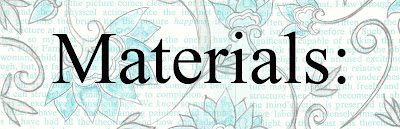
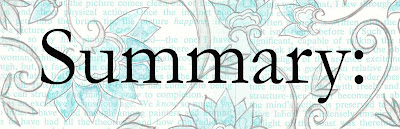



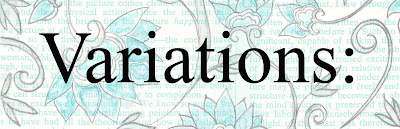



.JPG)




















20 comments:
Thanks for the tutorial.
I don't stop and leave comments often enough, and that is my bad. Your tutorials and all the links you provide are so generous and valuable, and I just want you to know how much I appreciate all the work that goes into them. Thank you!
Eileen
LOVE the mini tut. It's perfect for my wondering brain. I've got to get some matt medium to try. We've been researching new printers... won't mess it up eh?!!?
Neat trick. I'll have to look for that matte-thing.. Thank you for this tutorial!
Greetings from Germany :)
ReNi
This is just brilliant!! Thank you
so much for this tutorial. I have
often thought I wish I had a stamp
of some of my digis just to be able
to emboss them. The partial emboss
is such a great idea as well. I am
glad you are feeling better and hope
you enjoy your Christmas preparations. Thanks again!!
Hee hee hee, that was a short tutorial? I loved it - yes it was shorter, but it was beautifully done with all the explanations and pictures - Loved either one!! BTW, it's like you read my brain - I was just wondering how to do that!!
Carmen L
for heaven's sake QUIT APPOLGIZING!
you take the time you need, and shorten the posts when necessary.. we LOVE you and want you healthy!!
have I told you this week how AWEsome you are? no? well.. you are!
oh yeah... and you are TOTALLY CRAZY!!! bwahahahahaha
Thanks for the tutorial. I'm bookmarking this. ;-)
I think mini tutorials is brilliant. We do NOT want to wear you out - you gotta be good to yourself. :) I just love that graffiti background you drew in behind this sweet little guy! So cute.
I LOVE your tutorials and your blog and just everything you make. You are AWESOME!!! I agree with paperqueen we do appreciate all the work that goes into the tutorials and we thank you for that!
Thanks
Great tut Mel - and awesome card. I do adore many of Mo's awesome images.
Hope you are feeling MUCH better this week.
P.S. - no puppy yet.....
I always wondered if your posts were time consuming & now I see that they are, but I really appreciate all the effort you put into them & how easy it is to follow step by step & see each step. Thanks!
love the images but i'm better at video tutorails i would love to see it in a Video
Thanks for sharing this wonderful tutorial.
Thank you so much for your tutorial! I find here soo many inspiration and help, that each time, I am unsure how to use a technique or what to make in a project, I come to this blog.
I have, however, one question referring the heat embossing and hope, you find the time to reply... I have embossing powder here. I don`t use it too often. But I wonder whether my powder wouldn`t be too "coarse-grained" for e.g. a digital image for a card with these itsy-bitsy details on it. So I thought, you used maybe a special powder? Is there any specification of embossing powders regarding there "grains" or size of the powder?
I am so curious to try your technique, but before that I have to buy clear embossing powder (mine is golden.... *sigh* wrong decision at that time *gg*) and I want to buy the right one.
Thanks so much... now I will go and leave some congrats for your anniversary :)
Hugs from Germany
Gabriele
Hi Gabriele,
Thank you so much for your wonderful comment. You made my day is a BIG way!
That is such a great question about the types of embossing powder. I'm SO glad you thought of it.
I emailed you, but thought I should post an answer here for anyone else who was curious. :O)
I have tried this with all kinds of embossing powders & it works well, if your ink is wet enough. :o) The Matte Medium should make that happen for you. :o)
You can try it out with any colour of embossing powder. I have had fun results with silver & white on black too. Golden would be beautiful! I just use clear when I want the ink colour to show (like basic black or any colour printer ink at all.
Fine e.p. will give you finer lines. but you might be surprised at how well other powders work--I hope so anyway! ;o)
Best of luck with it. I hope it works for you & please don't hesitate to ask any questions you have at all.
Thanks again for making my day!
Hugs from Vancouver BC Canada,
:o)
Mel
I followed a link to your site from Dawn, and I am so glad I did! I have never seen a site like this with so many tutorials and info!! Thank you so very, very much for all the time and and all the things you have provided. I am bookmarking your site and I'm sure I will visit often. Hope you feel better soon.
This is all very interesting - and thank you Mel for taking the time to do the mini tuts for us - but can you please explain why you sand the paper after putting the gel medium on it? And is the purpose of the gel medium to stop the ink drying so fast? Sorry to be ignorant but I'm just starting with gel mediums.
Hope you are feeling much better now, Mel!
You're a genius!!! I've changed printers and gone from being able to emboss digi stamps to it being a complete no go! Just tried the Matt Medium technique and bingo! Thanks so much for sharing. x
Awesome! Thanks. I have not tried this but do you think "Sortkwik" which is a finger moistener can be used for embossing as well? Just curious...hmmmm right?..let me know if you ever try anything with sortkwik, thanks.
Post a Comment