The card tucks in the back pocket....

1...Digital stuff: Mo's Digital Pencil image & coordinating DIY text papers
2...how to make the layered & embossed digital image
3...making the round background sky (emboss resist on watercolour wash)
4...details of the finishing touches
5...cheap tricks for custom scallops
-1-

I bought this sweet Mo image some time ago.
I love it's playfulness & their sweet faces! (Plus, it reminds me of
the Irish Rover's song which is an old family fave.)

Antique Dream patterned paper freebies
I used this homemade digital text paper to make a photoshop brush & paper-piece the sail (embossed it on Candido Incandescent paper from the printer)

This digital patterned paper is made from a scan of
an antique dictionary page (It's 12 x 8" but will print on smaller papers too)
Download Antique Dictonary Dream paper PDF
Download Antique Dictonary Dream paper PNG
Download Antique Dictonary Dream paper JPG
The PDF might be a little big (long wait for a download) The PNG a little faster & the JPG the fastest; however, you lose quality every time you save a JPG file. Contrarily, a PNG is lossless, therefore higher quality.
To make your own patterned text paper,
(or using something else scanned):
Hopefully, this snippet gives you a better idea of the text:

Download Antique Dictonary Dream paper Snippet PDF
Download Antique Dictonary Dream paper Snippet PNG
Download Antique Dictonary Dream paper Snippet JPG
Download Antique Dictonary Dream paper PNG
Download Antique Dictonary Dream paper JPG
The PDF might be a little big (long wait for a download) The PNG a little faster & the JPG the fastest; however, you lose quality every time you save a JPG file. Contrarily, a PNG is lossless, therefore higher quality.
To make your own patterned text paper,
(or using something else scanned):
A) Scan antique dictionary page (or fabric, photo, whatever....)
B) Crop the section I wanted (just the dream definitions)
C) Open with PhotoShop (or prefered software. Gimp is free here)
D) Create a new PhotoShop document (canvas size: 8.4" x 10.9")
E) Copy the text/image & paste it into that canvas repeatedly to fill the page
F) Save as a PDF and/or other file formats
B) Crop the section I wanted (just the dream definitions)
C) Open with PhotoShop (or prefered software. Gimp is free here)
D) Create a new PhotoShop document (canvas size: 8.4" x 10.9")
E) Copy the text/image & paste it into that canvas repeatedly to fill the page
F) Save as a PDF and/or other file formats
Hopefully, this snippet gives you a better idea of the text:
Download Antique Dictonary Dream paper Snippet PDF
Download Antique Dictonary Dream paper Snippet PNG
Download Antique Dictonary Dream paper Snippet JPG
-2-
...make the layered & embossed digital image:
(faux chipboard & fine cutting pointer)
(faux chipboard & fine cutting pointer)
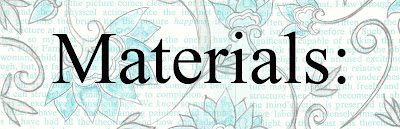
- Wynken, Blynken, and Nod image--from Mo's Digital Pencil...
- Paper Temptress Candido Incandescent paper to emboss from the printer on
- & P.T. Silver Metallic Glossy cardstock (the stars) & Pearl vellum (sentiment)
- Clear embossing powder, & heat gun
- Cover a Card Tapestry 1 from Paper Garden Projects
- Watercolour crayons (neutrals) Black pigment ink & Niji waterbrush
- Copic Markers, Tombow monomulti, & Scor-tape
- Sakura Stardust glitter pen, White Souffle pen (gel), & Quickie glue
- Paper piercer, needle, & thread, bugle beads
- 100 lb watercolour paper (for the cloud box & circle card base)
- 3/4 inch Circle punch (for scallop) & circle cutter; Hobby blade

Step 1) Print & Heat Emboss Mo's Wynken, Blynken, and Nod image (Just print on Candido Incandescent paper; then, sprinkle with clear embossing powder while the ink is still wet, and heat gun it.) I printed layers for dimension.
If you'd like to read more details about working with Mo's Digital images on this Incandescent paper please see this tutorial.

Step 2) To make sturdy chipboard-like layers out of your image (using just paper scraps): glue layer pieces onto more paper (as many scrap layers as you like) & cut again

Step 3) Colour net with Grey Copic marker (This is C3 Cool Gray No3)

Step 4) Cut out squares from the lower part of the net. (Fine cutting pointer: I painted the back of the image with a good layer of white acrylic paint for strength, since these net lines are super fine.) :o)

Step 1) Make a wash of Watercolour Crayons (or paint or ink) on watercolour paper.

Step 2) Cut watercolour paper wash background into a circle. Place image on the circle to show where you'd like to Fill in with grey marker (to make the circle of light around the moon.)

Step 3) Heat emboss a stamped pattern over the watercolour circle (in Versamark ink & clear embossing powder.) This big background stamp is the Cover a Card Tapestry 1 from Paper Garden Projects.

Step 4) Add a wash of black ink & water to create more contrasting resist effect with the embossed background stamp.
-4-
...the finishing touches:


B) Colour the image & adhere stars & swarovski crystals to the sky & fishing net

C) Make larger stars by adhering metallic star shapes to silver paper, cutting it out, & gluing on the crystals.

D) Hang one star from silver thread & sew on a button--it adds some movement :o) (This button is decorated with matching text paper.)

E) Add another matching button (on the bow wrapped around the box bottom.)

This sentiment is made with the free Beyond Wonderland font from dafont here.
Many thanks to Christopher Hansen for sharing it so freely!
To make the sentiment:
A) The mat: Print the cloud template, cut it & trace it onto watercolour paper
B) The sentiment shape: Print cloud template again (5% smaller)
C) Type the sentiment in a word document & Print it on Pearl Vellum paper
D) Quickly emboss the sentiment with clear embossing powder & a heat gun
E) Place the smaller cloud template over the sentiment, trace it, & cut it out
F) Stitch around the cloud shape & adhere to the bottom of the box
-5-

(for easier custom circle scallops)
I'm sure, you've seen all kinds of people make scallops from punched circles before, but I find it so affordable & adaptable that I thought I'd share a couple ways to make it easier & fancier...
These circles have that dream paper (linked up above) heat embossed on them--from the printer.
These circles have that dream paper (linked up above) heat embossed on them--from the printer.
A) Print text onto the Paper Temptress Incandescent cardstock
B) Very quickly, sprinkle clear embossing powder over it & heat gun it
C) Punch out circles with a circle punch (I used a 3/4" one here)
D) Use a circle cutter to cut a circular window out of a sheet of scrap paper
E) Use the window cutter as a guide for making sure your circle punch scallops are even
Glue ideas for a quick (and cheap) scallop:
To keep the guide & the image from shifting, affix it with temporary adhesive.
To give yourself lots of play time (to move the circles around so they're even) consider using Tombow Monomulti. Squirt it on & let it dry for a more temporary hold. When you add the scalloped circle to your card more adhesive on the backs of the punched circle scallop will ensure a great hold. :o)
Clickable Blogger photos:
-6-

If you'd like to download the cloud box template
(and/or see a tutorial on how to make it) please see this post:
melstampz.jpg)


Hope your day is filled with magic!
























17 comments:
SHUT UP!
Good grief this is so beautiful! I bought this stamp some time ago but haven't printed it yet - Mel you've inspired me to try and make something half as beautiful. Thanks so much for all the instructions.
Breathtaking!!!
I believe in magic too! YOUR magic!
What great projects. Love the diga images. BIG fan of your work :)Keep them coming !!
Mel -
JUST BEAUTIFUL! Girl each time I think yuo can't do something better, you make a liar outta me!
Elaine Allen
O....M...Goodness! Mel, you are totally amazing! Jo x
wow!! I love it.
What a gorgeous project! Love the box and that circle card... so many design elements! Thanks for the great tips and pict tutorial.
Brilliant! Seriously I am speechless.
I just look and look at your photos and by the time I'm ready to comment I can't even think of where to begin because there are so many things that deserve commenting on! I really love how you got the glow in the middle of that black, and all the little stars and the net that you cut all the squares out of - gosh the list goes on and on - you are a wonder!
An amazingly fabulous project - all those wonderful details - thanx sooo much for sharing everything with us!
xXx
Good gracious, woman. I do not have a fraction of your patience with a project like this. Just stunning! Or, to quote MaryDawn, "SHUT UP!" ;-)
Ditto Mary Dawn! Ha ha!
Sow many tips...this is just brilliant. Thanks so much for sharing all the details.
awww man this is so super cute, the image is such fun!!
Thud. Totally something that cries Mel. Do you know just how talented you are?! You are truly the queen of projects andf techniques.
Mel, I enjoy so much your site. Thanks for all those digis, love the wooden shoe
Post a Comment